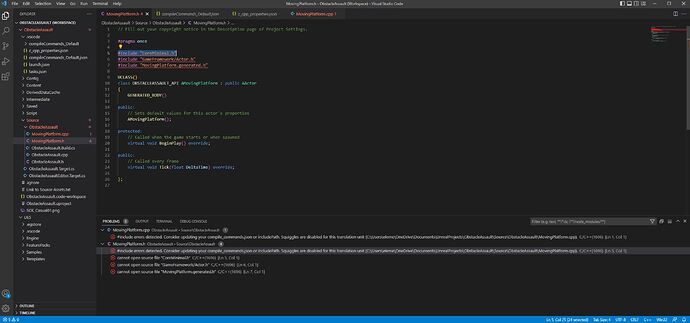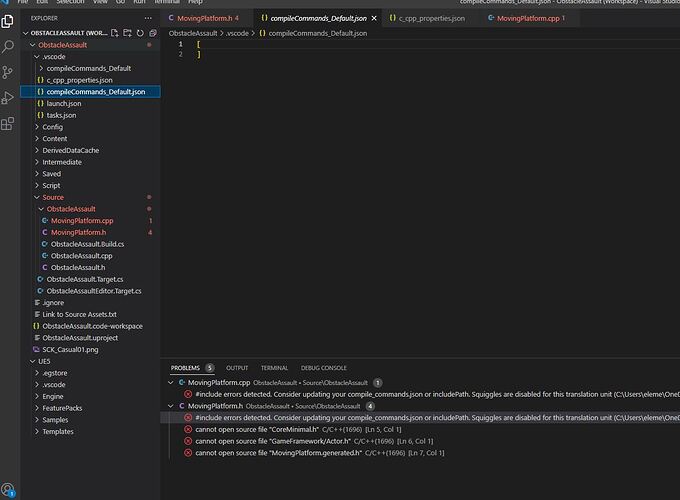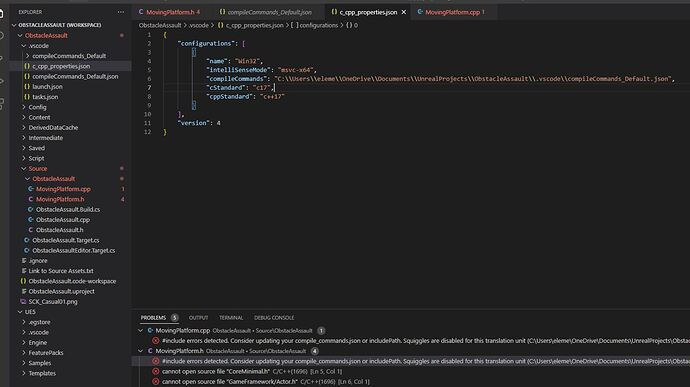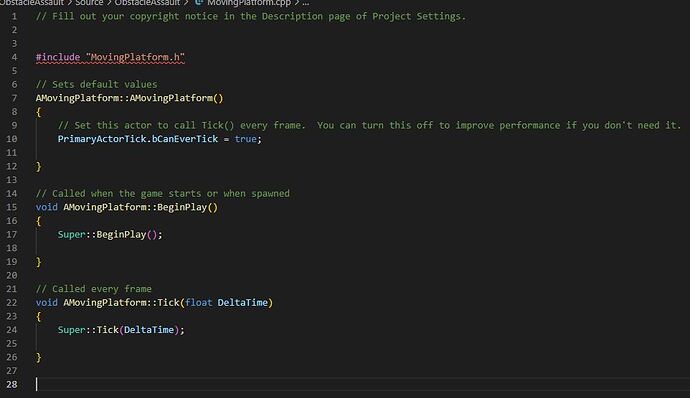Following along with the Compiling C++ for ObstacleAssault video, I’ve redone this entire section to this point multiple times. After creating the C++ class, accepting and then closing the editor, OR following the ‘accident’ path shown in the video as well, both give the same result. Updating/refreshing the VS code through the editor gives the same error message in the log that is shown in the VScode log after trying to build. That may not make a ton of sense outright, so in screenshots…
MovingPlatform.h shows the #include errors, and compile_commands.json suggestion.
Ignoring that for the moment (not optimal idea, but ‘lets try it’ mode), running the build task gives
Which is similar to what the editor warns when using Refresh Code
After performing build task in VScode, which fails, attempting to open project in UE will suggest rebuild, but this process just ends up being an endless loop, requiring starting from scratch.
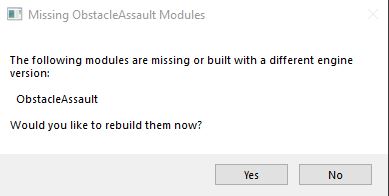
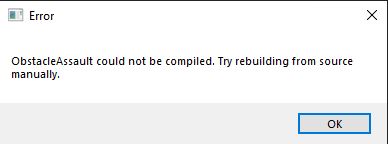
Taking a peak in the compileCommands and cpp_Properties… compileCommands is completely empty
I’ve tried every suggestion I’ve come across so far, from Dan’s swap build tool versions, multiple other forum suggestions, uninstalling/reinstalling VS, VScode, and UE… At this point I feel like I have to be overlooking something extremely obvious? Any help or suggestions would be greatly appreciated