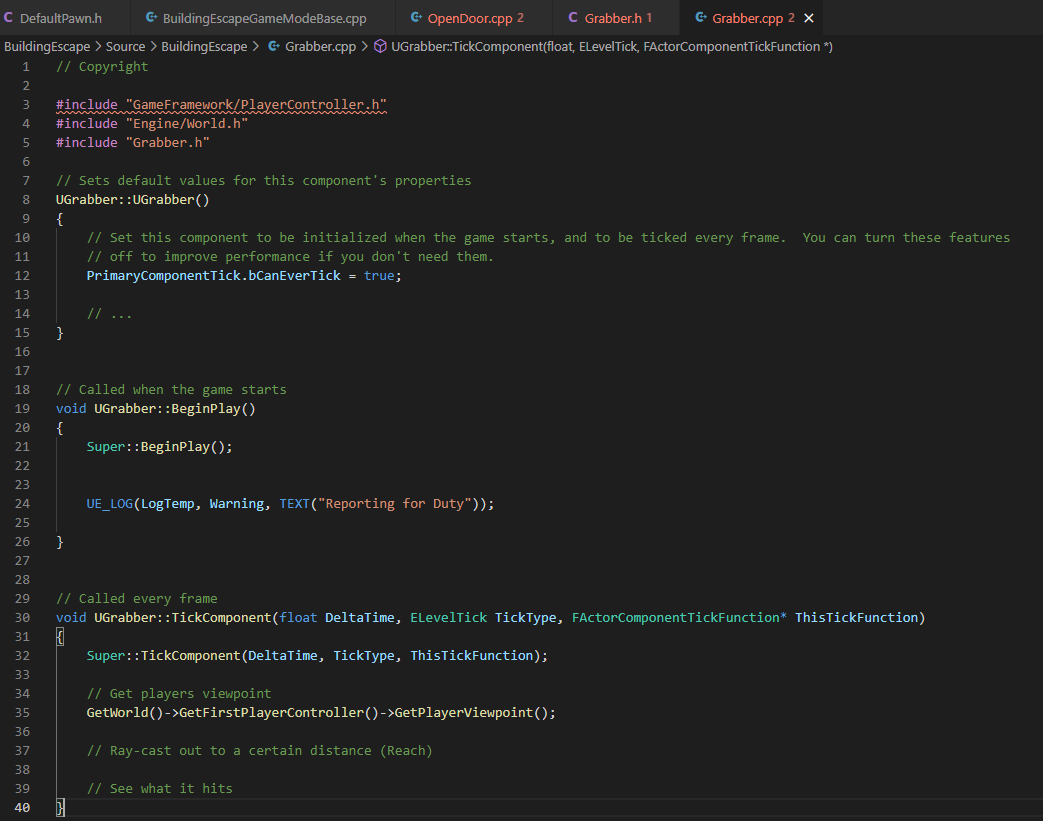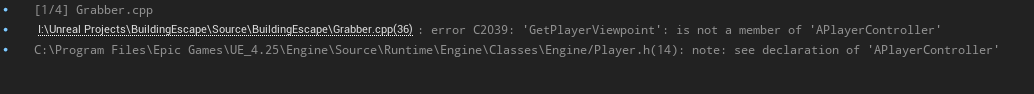I don’t really get why I’m getting this error. I’m following the tutorial exactly. After GetWorld() I don’t get any auto finish options. It’s just not recognizing the #include. What am I doing wrong? I’m using version 4.25.4
Ah, I knew it must be something simple. That seemed to do the trick. I’m still getting an issue where it doesn’t give me autocomplete options. I remember a previous video discussed a fix but I can’t seem to find it.
File > Refresh VS Code Project within Unreal. You need to do this whenever new files are created, hopefully Unreal becomes smart enough to do this itself in the future…
This topic was automatically closed 24 hours after the last reply. New replies are no longer allowed.