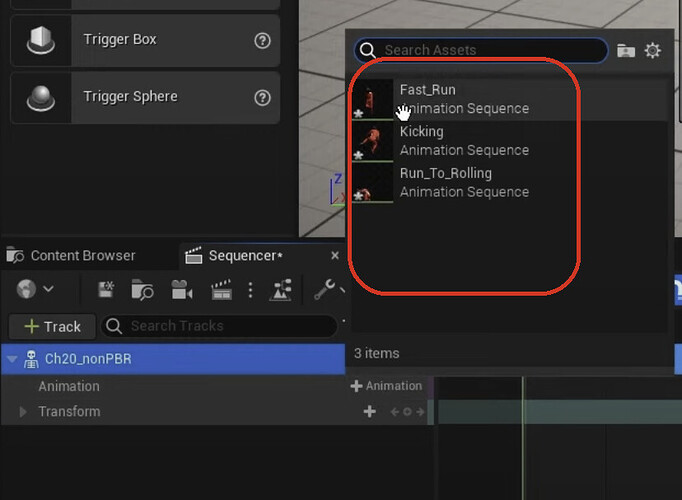In the sequencer when I try to add animation by pressing on the plus sign I get empty dialog . How I can show animation files like in this picture ?
It has been a while but I think you just drag them in.
Drag does not work. the animation I think should be related to the model but I dont know how
Ok, I’ll have a dig around and get back to you. Is this related to a specific course?
Ok, I was sort of correct. You do drag the character you wish to animate in.
First, from world outliner, drag the asset you wish to animate into the sequencer. This should be a mesh that you’ve added to your scene. Then, next to animation click the +Animation button and search for the animation you wish to add and it should appear in the sequencer.
Thanks. Problem when I do that I see the animation list empty I guess the model I used does not has any animation associated with .
Yea, that is most likely the case. Sorry I can’t be of more help