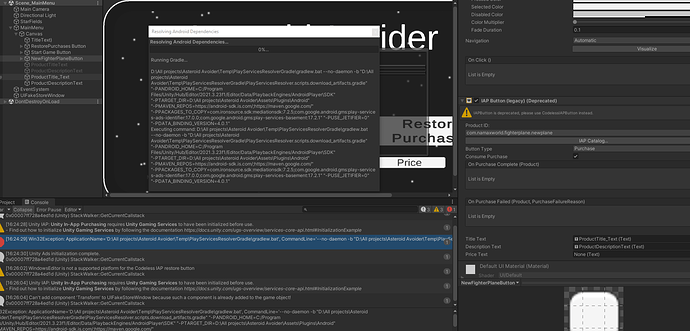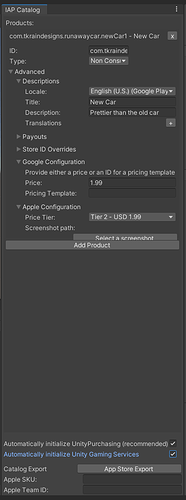Lots to unpack in these messages…
I’m not sure what’s going on in the Resolving Android Dependencies window… it’s possible that you may need to re-install the Android tools, or upgrade Unity to a higher version, but I can’t be sure. You might also make sure that your app’s minimum version is at least 22 (though for notifications, it’s 33, so that might be a better minimum version). Always set the target to the highest version available.
The first message I see in the console proper is a warning about initializing Unity Gaming Services. A good way to handle that automatically is to open the IAP Catalogue and scroll to the bottom, and check the boxes for Automatically initialize UnityPurchasing (recommended) and Automatically Initialize Unity Gaming Services
The Win32 exception is less than descriptive, but is likely related to the Resolving Android Dependencies window.
The Restore Button message, I would probably ignore… the button should disappear on a proper Android device.
I don’t have enough context to understand what’s going on with the FakeStoreWindow message.