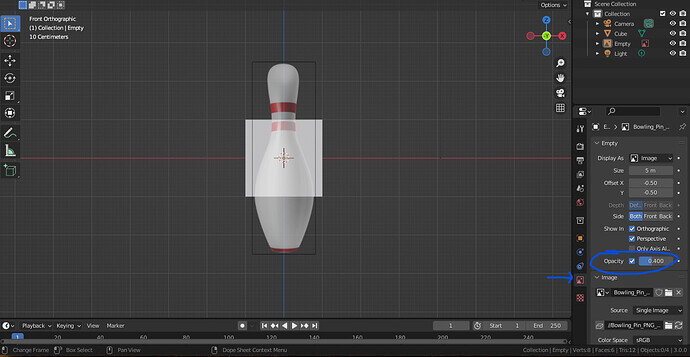Currently using Blender 3.0 and the “Show in front” works as expected. However, changing the Alpha of the image under the Object Properties tab does not make the reference image transparent.
Fortunately, if you go to the Object Properties Data tab (pointed at by blue arrow) there’s an Opacity option (circled in blue). The box (at least on my end) defaulted to being unticked, so be sure to tick that box or else it won’t work.
I shrunk my workspace window down a bit so it’s easier to see the highlighted areas.