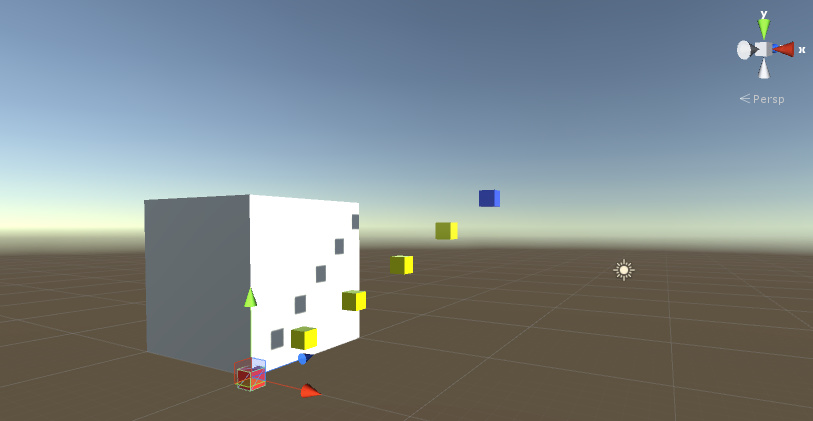Working my through Section 05 (great course, btw). After Lecture 30, I downloaded SketchUp to create a shape, export it, and then import it into Unity. The shape I created was a cube, with one corner at the origin (0,0,0), and one corner at (10,10,10). When I import it, however, it appears in my scene as though it has been reflected along the X axis, with one corner at the origin, but the other at (-10,10,10).
I verified the coordinates by exporting to OBJ format (which is human-readable). Here’s my file:
# Alias OBJ Model File
# Exported from SketchUp, (c) 2000-2012 Trimble Navigation Limited
# File units = inches
mtllib OBJ 10x10.mtl
g Mesh1 Model
usemtl FrontColor
v 10 0 10
vt -10 -10
vn 0 -1 -0
v 0 0 10
vt 0 -10
v 0 0 -0
vt 0 0
v 10 0 -0
vt -10 0
f 1/1/1 2/2/1 3/3/1 4/4/1
vn 0 0 1
vt 10 0
v 10 10 10
vt 10 10
v 0 10 10
vt 0 10
f 2/3/2 1/5/2 5/6/2 6/7/2
vn 1 0 -0
v 10 10 -0
vt -10 10
f 1/4/3 4/3/3 7/7/3 5/8/3
vn 0 0 -1
v 0 10 -0
f 4/4/4 3/3/4 8/7/4 7/8/4
vn -1 0 -0
f 3/3/5 2/5/5 6/6/5 8/7/5
vn 0 1 -0
vt 10 -10
f 6/2/6 5/9/6 7/5/6 8/3/6
Here’s a picture of how it looks. I’ve added a red unit cube at the origin, a blue unit cube at (10,10,10), and yellow unit cubes at (2,2,2), (4,4,4), (6,6,6), and (8,8,8). This shows that the imported cube has had its x-coordinates all effectively mutiplied by -1.
Am I doing something wrong?
For the sake of completeness, here’s the MTL file:
#
## Alias OBJ Material File
# Exported from SketchUp, (c) 2000-2012 Trimble Navigation Limited
newmtl FrontColor
Ka 0.000000 0.000000 0.000000
Kd 1.000000 1.000000 1.000000
Ks 0.330000 0.330000 0.330000