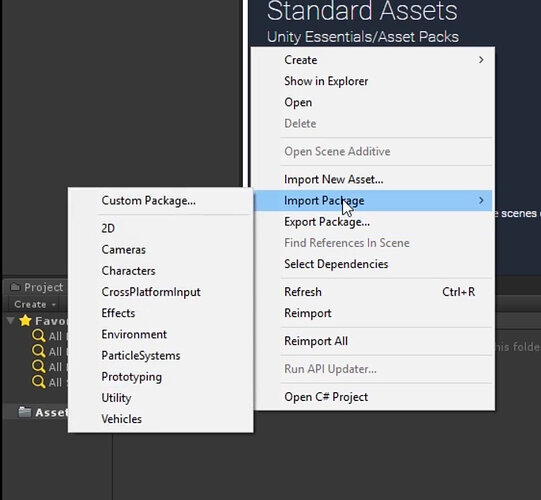I don’t know if I can discuss this here or not but I recently started with unity and in a tutorial, I’m told to download standard assets and import them. It was OK until then but when I right click and select Import Package I get only “Custom Package” option, instead of a list of packages. Does anyone have an idea what I’m dealing with?
Hi,
Yes, it’s fine to ask this here.
If you open the Asset Store window within Unity, click on the tab, searching for Standard Assets, you will be given an option to download and then once its finished downloading you’ll be given an option to import, all through the Asset Store window. May depend a little bit on Unity version though, which are you using?
Also, the Custom Package if effectively what you have downloaded. If you are using the method you have described then choose Custom Package and you’ll see an explorer window where you can browse to the Standard Assets download.
The integrated option I described above is typically fairly straight forward though.
I’m following a unity course, and the instructor in the course downloads and imports the Standard Assets from Assets Store, he then deletes the sub-folders under Assets including Standard Assets, then right clicks and selects Import Package and he gets the options as shown below.
But when I do that I only get Custom Package option.
Hi,
Can you give me the lecture number and the time (roughly) of this, and also which version of Unity are you using?
How did you download the Standard Assets? Did you download and import within Unity, using the Asset Store window, or, did you visit the Asset Store in a browser, outside of Unity?
That’s the menu I have, using Unity 5.
I suspect it was changed in a later version.
I take it that you are starting on Bowlmaster?
Yep, that seems to be the case, the tutorial is created on Unity 5. I thought I was doing something wrong with the installation. Thank you.