Hi all,
Apart from spawning particle FX when we hit an actor/wall/whatever, I wanted to take out some time to have a decal appear when it hit the same object, everything was working fine with this until a couple of days ago, until an update occurred. I was too busy with the “behaviour trees” to notice. Anyway, today nothing was appearing when I hit the shoot button, so, I re-imported the graphic that made the decal and redid the material and it works some of the time!?!
Shooting most walls makes a rectangular block appear on the wall,ie not not my decal, whereas, the remaining walls have the decal appearing correctly like a bullet hole. The code is have is:
FVector decalSize;
decalSize.X = 15.0f;
decalSize.Y = 15.0f;
decalSize.Z = 15.0f;
FRotator decalRot{0,0,0};
//little decal where the bullet actually hits - coolio!!!
UGameplayStatics::SpawnDecalAtLocation(GetWorld(), bulletHole, decalSize, fHit.Location, decalRot, 20.0f);
Would anyone here be able to tell what is going on here and what I might be able to do to solve the problem?
Thankyou and Regards.


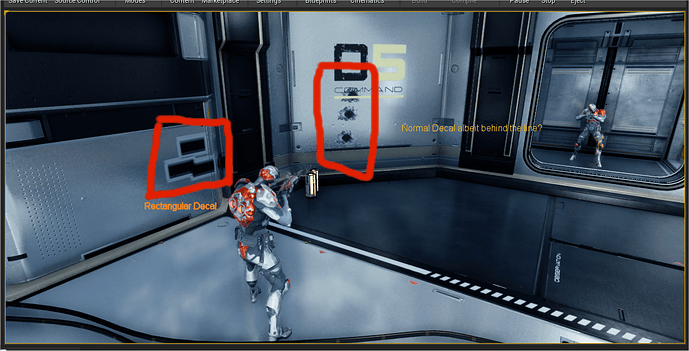
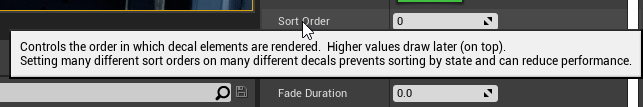
 .
.