image did not change when reimported as lossless. It does initially, but then reverts back to the pinkish color. I assume some other filter is being applied!!
I haven’t experienced this with sprites, but I did encounter advanced import settings not being respected when working with 3D imports. What I had to do in that case was delete the project’s .godot folder, which you should only do while the Editor is closed, and will be regenerated the next time you start it. You will also want to confirm (both before and after) that the import is still set to Lossless.
Godot suffers from several overzealous caching issues, and importing occasionally goes sour as a result. It’s just another unfortunate teething issue =)
Thanks!
Tried that. Made no difference to the treasure chest and now the project is completely broken.
Nothing moves when I play the game. Neither player nor enemies!
I had the same issue.
Found out there is a “Detect 3D” section in the bottom of the import settings. I set the “Compress to” field to “Disabled” and re-imported, and the issue was fixed 
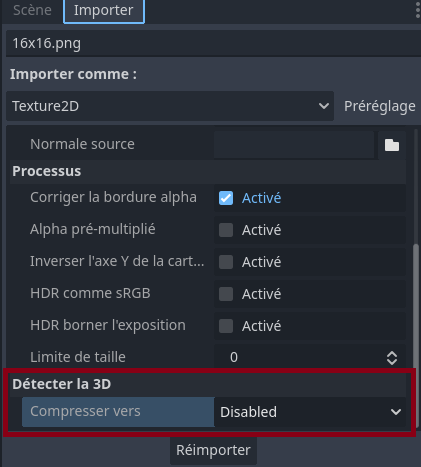
Oh man. Sorry to hear that; I’ve never encountered any problems with deleting a project’s .godot folder. If I thought there was any risk at all, I’d have recommended making a backup of it first, so I’ll be making that suggestion in future.
All the same, if you’re able to compile the project, it sounds more like broken control flow than a full-blown failure to reimport something. Because of how widespread this issue is, I would suggest setting breakpoints and stepping through(/over) your code to try and narrow the problem down. Chances are very good that it’s multiple instances of the same issue, so hopefully it will be more straightforward to fix.
This topic was automatically closed 20 days after the last reply. New replies are no longer allowed.

