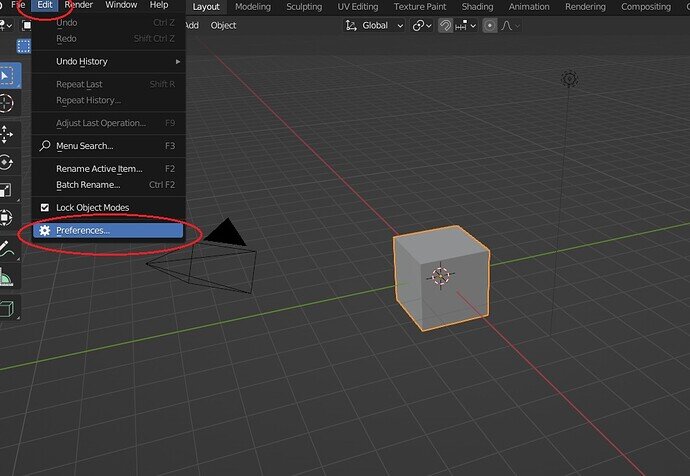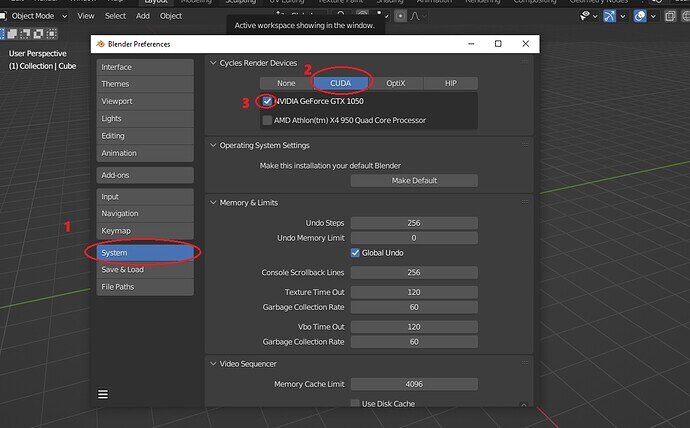I have an rx 570 8gb gpu. I recently upgraded every other part of my pc and when I finally re-launched blender it doesn’t list my gpu anymore. I’m sure it did before, but it doesn’t list opencl and HIP doesn’t see it either. I updated to the latest version of blender and have the same problem.
Are you using any special drivers/API with the card? And correct me if I’m wrong (I only use nvidia), but doesn’t the RX570 only have 4GB ram? You may try the following (in the exact steps):
- Uninstall blender
- Download latest AMD drivers for the card
- Uninstall your current drivers
- Install latest drivers downloaded
- Re-install blender
AMD
GCN 1st gen and newer. Since Blender 2.91, Terascale 2 architecture is fully deprecated, try using 2.90 (albeit not supported, it might still work) [list of all AMD GPUs]
Blender site has info on requirements. I have no idea about AMD cards myself but if that is older it may have problems.
OK, from what I remember . . . I started having OpenCl issues when I got my current laptop around Thanksgiving 2019. I subscribe to, and read, a lot of tech eNewsletters from sites such as CNet and ZDNet, and IIRC Microsoft had informed Intel they were no longer going to support OpenCl, and that Intel should take that into consideration with their next Intel drivers update.
It seems that all new Windows updates “remove” the OpenCl.dll file, so even if you were to get it reinstalled, it won’t be for good. I never saw any issues with my old Win7 Pro laptop, so this issue probably didn’t become relevant until I got this Win10 Pro laptop.
So, it’s not necessarily a secific Blender issue, but one that will affect any software that runs under Win10 (and I’m assuming Win11) that uses OpenCL.
I wish I had more info on this subject as the above is all I remember about it. The link @NP5 posted is good information about what’s required for specific versions of Blender to work.
It’s possible that you have already done this, but I’ll mention it anyway (because I forget to do this myself sometimes). I have provided a couple of images to follow.
Go to edit (top left), then preferences:
You will then be provided a menu. Go to system (1). It may be possible that under the “Cycles Render Devices” (top of the menu) is set to none. Select “CUDA” (2). Then select the name of your graphics card (3).
Sometimes these settings reset after an update.
If this doesn’t solve the issue, let me know. I’ll try to think of more solutions. 
@3DE_Study what your showing is settings inside blender if your using NVIDIA graphics card, while correct person creating this post clearly uses AMD graphics card and as such, he can’t use options your using.
Thanks for letting me know. I have read more about AMD graphics cards and their compatibility/support since the last post. It seems that support for AMDs in the latest versions of blender are still a work in progress. Sources for fixing this issue are quite sparse in 2022. Anything I found related to “fixing” the issue were odd work-arounds that didn’t seem too stable (crashes and viewport errors). I am still trying to find out more. Thanks again for letting me know of my oversight.