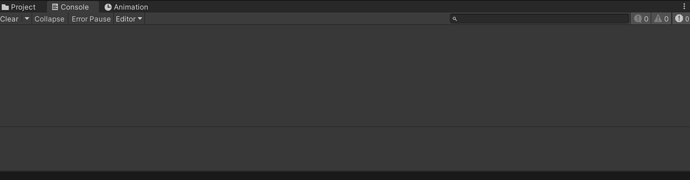After i completed this lecture a problem started. I can’t really give a explaination as to how this happend. I really don’t know. The player doesn’t do anything.
I’ve been trying to fix this for an hour now… But I cant find a solution.
Could anyone please help me with this problem?
Hi, @matijn. Sorry for the delay on this one.
It looks like you’re Click to move layer in PlayerController is set to the Ignore Raycast layer. You want to create a new layer in the Layers drop down. I would name it something like “Terrain” or “Ground”. Then set your terrain’s layer to that new layer.
Then in your Player’s Click Move Layer Mask, set the drop down to that same layer.