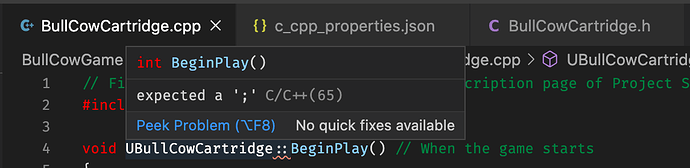Changing #include "Pawns/PawnBase.h" to #include "PawnBase.h" does allow me to compile but it causes Intellisense to complain which is really annoying because sometimes it doesn’t autocomplete and also I can never be sure if I did something wrong or not.
It underlines all 3 includes in PawnTank.h and #include PawnTank.h in PawnTank.cpp.
That makes no sense to me. How can PawnTank.cpp not even find its own header?
So, any ideas what causes this or how to fix it?