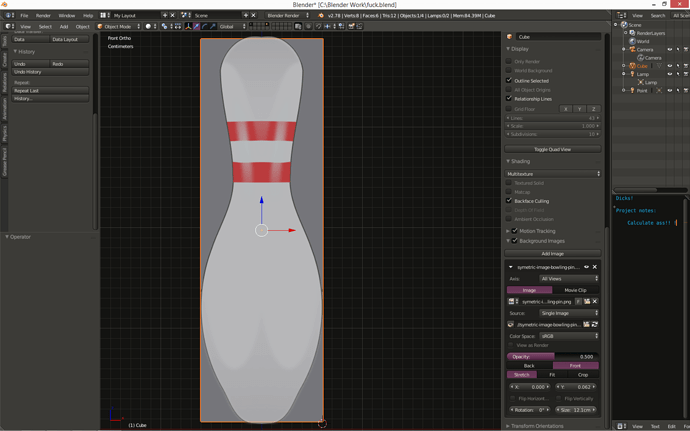I thought dimensions controlled the actual dimensions of an object, in blender units/meters.
Wouldn’t this mean that Mike gave us the wrong instructions by creating a cube that was 3.8 units of dimensions in every axis, meaning his bowling pin is the height of a one story building?
Something else that caught me off guard was the incongruency with the image texture size and the dimensions, however i think I’ve figured out what was wrong with it. Its that the size is reflective of the image width, and not height.
Here you can see my bowling pin texture size to be 12.1 cm, the proper width of a bowling pin as stated by google.
^ This ALMOST lines up perfectly, but if you zoom in, you see the image is a little taller. This would be because presumably, Matt made his bowling pin slightly taller height in relation to its width when he rotated it 1 degree sideways in the lecture, and the image i used is different in that its not rotated but instead symmetrical via edit in photoshop by mirroring its left side.
(Edit: just noticed in ben’s video the bowling pin looks like it is slightly taller still, so that might be a factor too; this might mean that the width-height ratio of the pin image was never consistent to begin with)