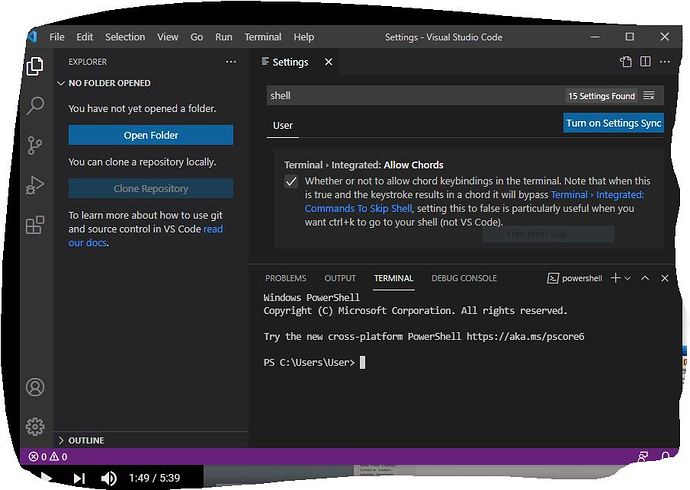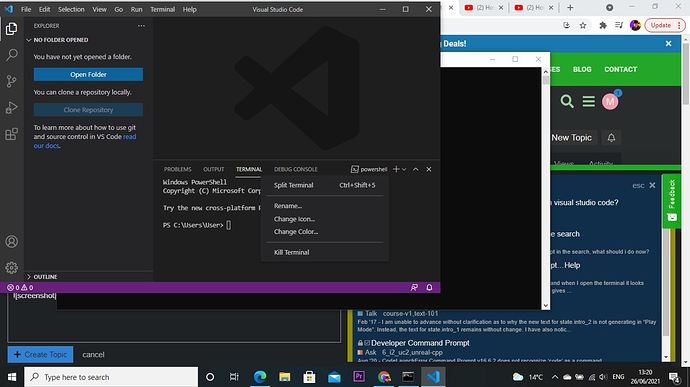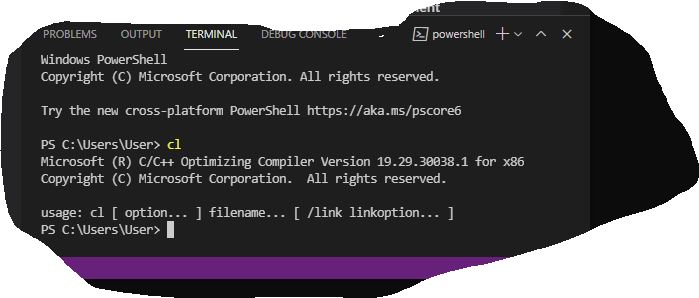i just installed vs code for the c++ unreal engine course and on the eighth video you show how to install vscode and you switch powershell to command prompt but my screen looks different to yours
and when i click on it there isnt a default option and it looks like this
i launched it through developer command promt and i think cl works
but switching powershell to command prompt or cmd doesnt so if you could help me i would appreciate it because i haven’t even got into the learning and stuff already isnt working