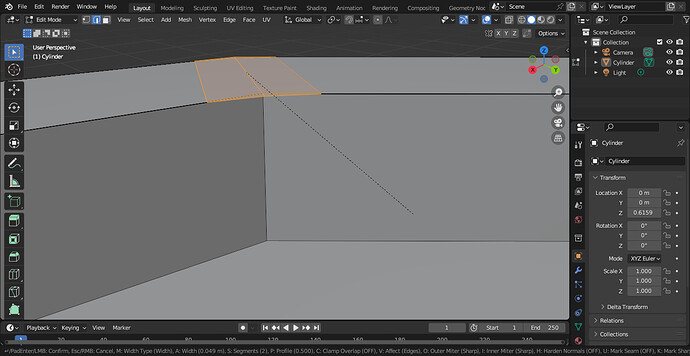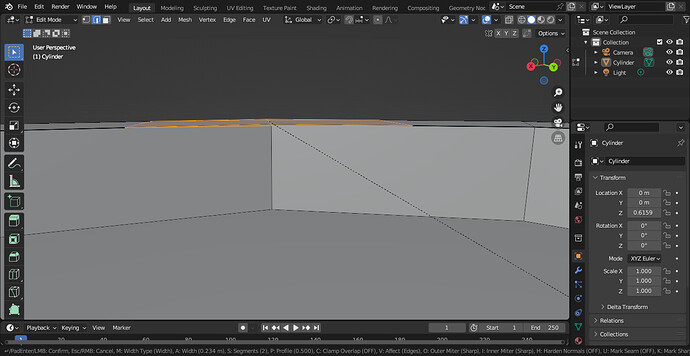You have double geometry in place. Before you bevel, select all by pressing A, then press M and select “By Distance”. This will merge duplicate verts. After that you should be able to bevel normally.
Thank you so much!!
Just for future reference how can one find out if there is a duplicate geometry in our object?
I don’t know that there is a sure way to check if it exists but duplicate geometry usually goes hand-in-hand with all sorts of glitchiness or weird behavior. You can just periodically do the merge-by-distance thing to make sure nothing is there.
In this particular case, I was able to tell at a glance because the edge line at the top of your model is much thicker than it’s supposed to be but also I know from experience what a bevel should look like and what it looks like when there are double verts.
Also, this is something to watch out for but the most common way double geometry makes its way into your model is by canceling an extrusion. With most other actions when you cancel them mid-execution, it will not make any changes to your model. Extrusion however will just snap the newly extruded verts over the existing ones, so if you don’t want them you have to use undo after. It may seem counterintuitive at first but it’s actually incredibly useful when modeling, you just have to remember to undo if you cancel an extrusion.
Thank you I never knew cancelling extrusion can leave behind a mess
Happens a lot to students on the barrel lecture. First time they have come across it I expect. Lots of previous questions on it answered too.
This topic was automatically closed 24 hours after the last reply. New replies are no longer allowed.