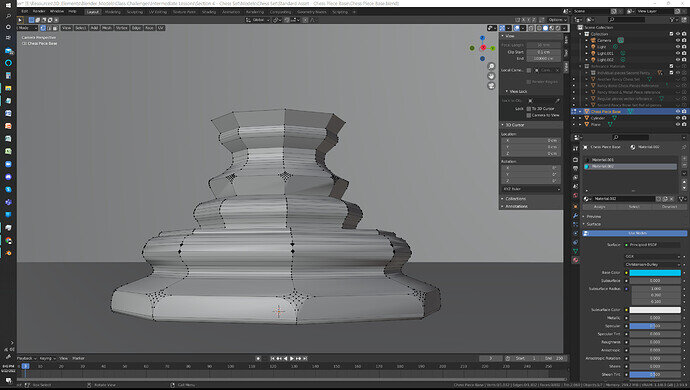If I start removing too many lines from this one it starts to lose its shape fairly quickly. I was able to remove a few of the loops without destroying the look of the base, but this one will never be low poly. 
Having faces with more than 4 vertices isn’t problematic but causes artifacts. Like the white highlights. It’s not a problem but if you like to tweak the look of things, there are other ways to do that.
It is best to keep it simple and follow the course to learn the basic Blender functions. Then you are able to solve those design wishes in a more Blender native solution.
Cool looking base.
It is making a very fancy chess piece base part. Both low poly faceted around and higher poly vertically. A good effect to make an item that is really cut faceted, rather than round.
Hello Pete, thanks for the input. Although I am pretty sure the white highlights are due to the lighting, as I haven’t quite figured that out yet, I moved the camera and the lights all over the place just to be able to see the coloring of the model, I made it so shiny that the lights just glared white off everything…lol, and I thought I turned them down fairly low too, but yeah if that is an artifact I didn’t even realize it.
I am following along with the course, the corner bevels were a bevel on a vertex, a result of me just playing with things during the bevel lesson. I thought they looked cool so I kept them and added in a few more, I didn’t realize I was going to have to try to get rid of them in the next lesson  He does encourage us to use our creativity, this just might not have been the best lesson to get all creative with…lol
He does encourage us to use our creativity, this just might not have been the best lesson to get all creative with…lol