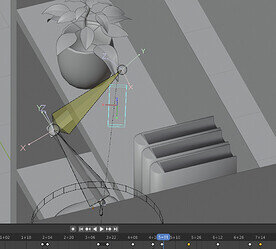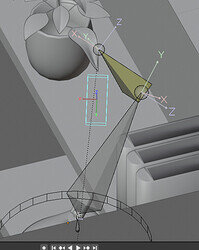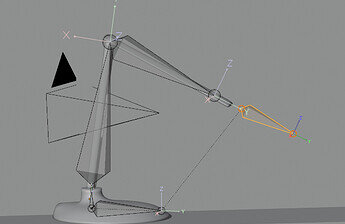I try to move the lamp in a way that it looks over the edge from the shelf. However when I try it the lamp does a 180° turn (the limits are high enough to allow it).
I just moved the control bone 1pixel further up and then this happend.
In the edit mode, I tried to move the bone further away, but like I thought this will effect the pose too.
I’m a little lost, can somebody help me?