If you are still using the default collider setup that the ships come with, with an empty game object called Colliders with children empties all with box colliders, so like this: 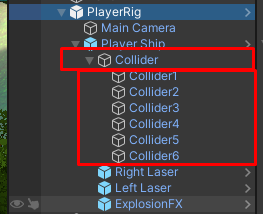
You can use this code to disable all of the colliders:
var colliders = GetComponentsInChildren<Collider>();
foreach (var collider in colliders)
{
collider.enabled = false;
}
You put this in after disabling the player controls. Hope this is useful for you!


