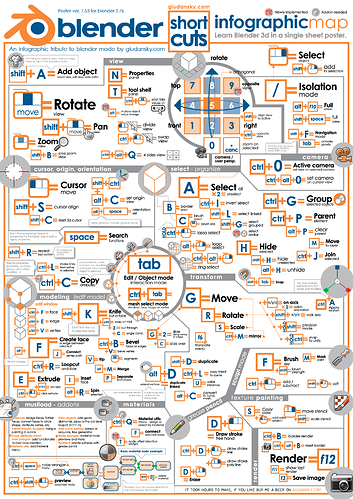I started watching Blender Environment Artist v2 and was thinking maybe adding a cheat sheet for shortcuts could improve experience. That with each lecture you simple have growing cheat sheet. Specially for people that have multiples days between each lecture. That person can go ooo yes those ware the short cuts! Yes I realize each person can create there own, but if it was part of the lectures, structure for cheat sheet would be the same and it would be complete to the point of that specific lecture.
But writing them down, helps you to memorize.
Try to find the logic in the hotkeys.
This is an old version … most still work … maybe on the web, there is a newer version.
Welcome to this site.
Take some time to look around and take part.
As has been mentioned they do exist. Though in the end you remember the ones you use. The ones you use less often, I find I just go to the menus.
I find that keeping a notepad handy is a useful way to keep track of such things… on other things, like programming environments, after a while I remember the shortcuts that I use frequently, and know how to find any that I want occasionally: anything else is somewhere in the menus.
Hello there,
just a little trick, if you move your mouse cursor up to a command and wait a little bit, the short cuts available will show up
I hope this isn’t considered spam but this link is a list of keyboard shortcuts created by Blender Guru. He shared it for free with his classic donut tutorial for Blender 3.0.