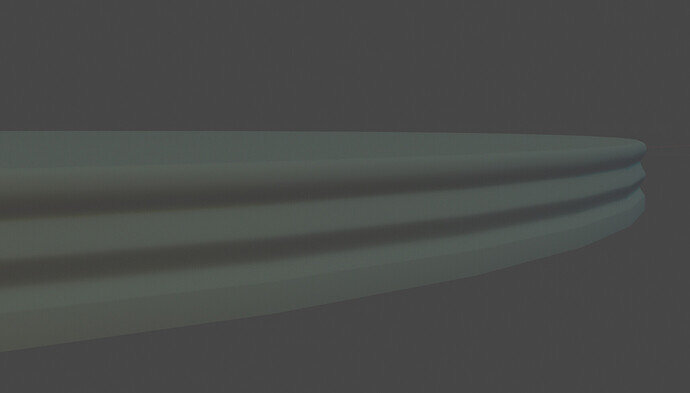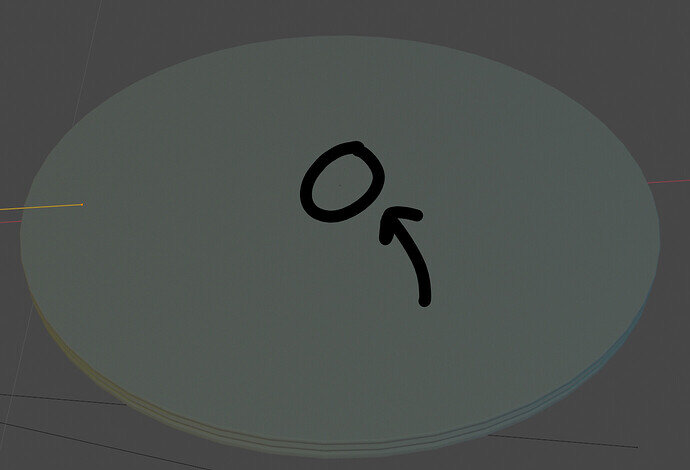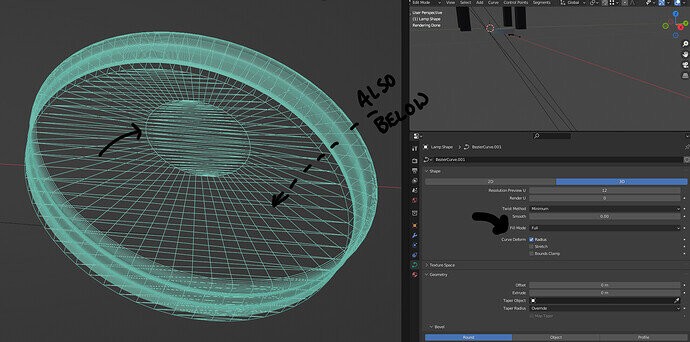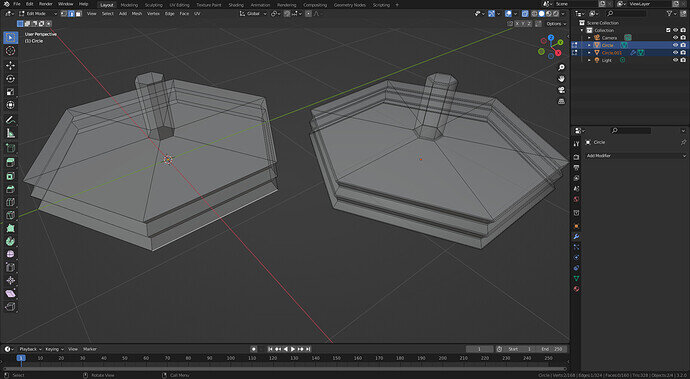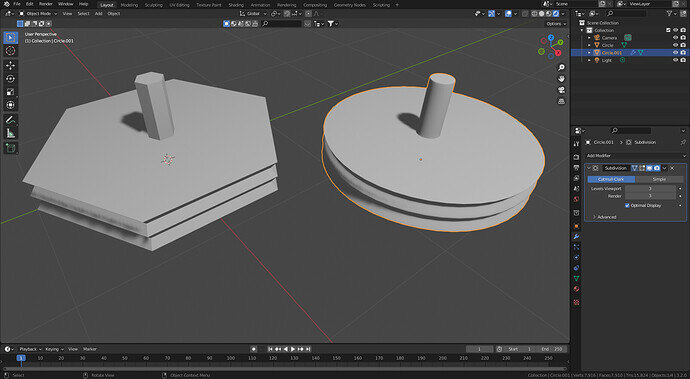Many students beginning at a Blender challenge do have some designs in their heads.
No problem, but the teacher uses a specific design to explain Blender in a simple way. Not to design the most beautiful object. Going off-road alone can lead to tiny problems, but big ones if you are new to Blender modeling processes.
We here at the forum, do read a lot of messages and answer a lot of questions. But sometimes the answer must be seen in a bigger context.
- Your current base is not wrong! But, it could be more straightforward in the number of vertices. The ‘rimms’? and the number of lattice steps can be more simpler. More details can be done in a much simpler way. Start simple first, adding details later.
- Faces ‘Aaa’, isn’t a problem either. If it still looks decent in render then, no problem. It only takes Blender more calculations to perform. But this depends on what you want to do with the faces them selfs? This means you need to think up front, about what you try to design (draw on paper first). Work from that point.
Have fun, do ask!
With the use of modifiers, you can add extra geometry to an object to make it smoother.
Oll these Blender techniques are part of the course, but are explained by the teacher in a certain process. Step by step improving your skills.