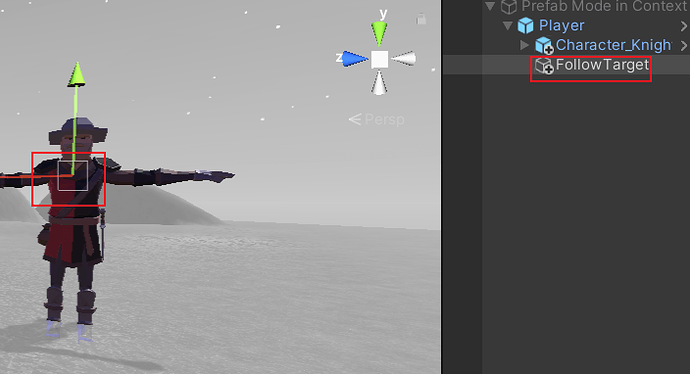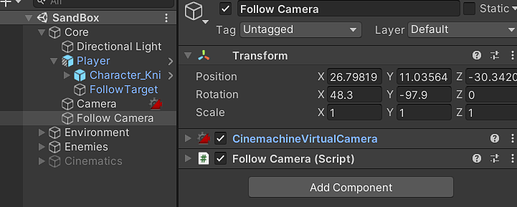- I think the fixed cinemachine camera is not that awesome to me, so I write this script to rotate the camera, then we can look around. I am just a noob and there might cause some bugs…But so far it works fine to me.
using Cinemachine;
using UnityEngine;
[RequireComponent(typeof(CinemachineVirtualCamera))]
namespace RPG.Core
{
public class FollowCamera : MonoBehaviour
{
[SerializeField] private float _rotationPowerHori = 10f;
[SerializeField] private float _rotationPowerVert = 10f;
[SerializeField] private float _rotationPower = 15f;
[SerializeField] private float _zoomFactor = 10f;
private CinemachineVirtualCamera _cm;
private void Start()
{
_cm = GetComponent<CinemachineVirtualCamera>();
}
private void Update()
{
if (Input.GetMouseButton(1))
{
RotateCamera();
ZoomCamera();
}
else
{
Cursor.visible = true;
Cursor.lockState = CursorLockMode.None;
}
}
/// <summary>
/// Control Rotation
/// </summary>
private void RotateCamera()
{
Cursor.visible = false;
Cursor.lockState = CursorLockMode.Confined;
#region Control Horizontal Rotation
var lookX = Input.GetAxis("Mouse X");
var nextYRotation =
transform.rotation * Quaternion.AngleAxis(lookX * _rotationPowerHori, Vector3.up);
#endregion Control Horizontal Rotation
#region Control Vertical Rotation
var lookY = Input.GetAxis("Mouse Y");
var nextXRotation =
transform.rotation * Quaternion.AngleAxis(lookY * _rotationPowerVert, -Vector3.right);
// clamp the angle
var xAngle = nextXRotation.eulerAngles.x;
xAngle = Mathf.Clamp(xAngle, 10, 60);
#endregion Control Vertical Rotation
var nextRotation =
Quaternion.Euler(xAngle, nextYRotation.eulerAngles.y, 0);
transform.rotation = Quaternion.Lerp(transform.rotation, nextRotation, Time.deltaTime * _rotationPower);
}
private void ZoomCamera()
{
var zoomIn = -Input.GetAxis("Mouse ScrollWheel");
// get the camera distance
var fov = _cm.GetCinemachineComponent<CinemachineFramingTransposer>().m_CameraDistance;
fov += zoomIn * _zoomFactor;
fov = Mathf.Clamp(fov, 2, 12);
_cm.GetCinemachineComponent<CinemachineFramingTransposer>().m_CameraDistance = fov;
}
}
}
- add a empty game object call FollowTarget to the player
- add the script to cinemachine
- let the cinemachine follow the FollowTarget that metioned below.

1 Like