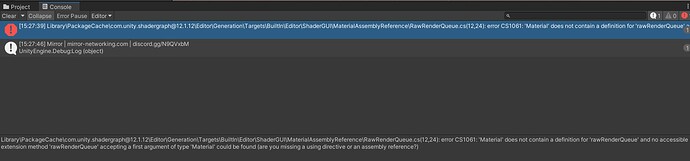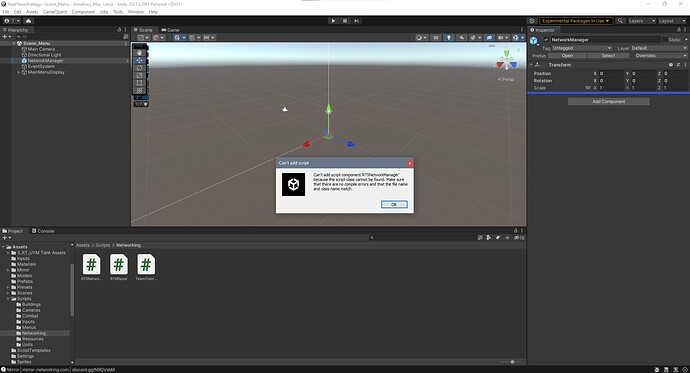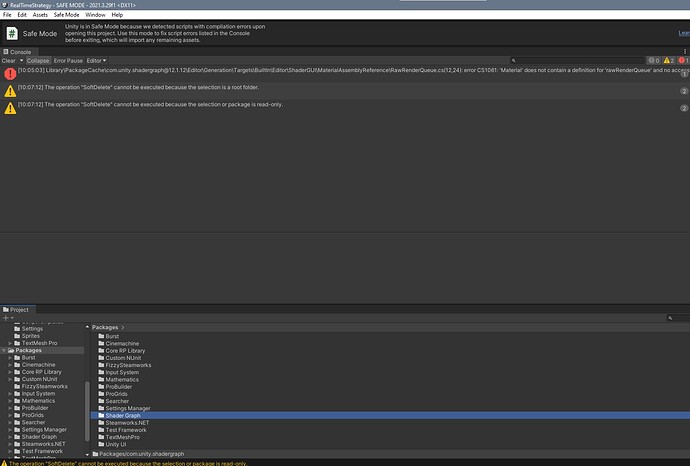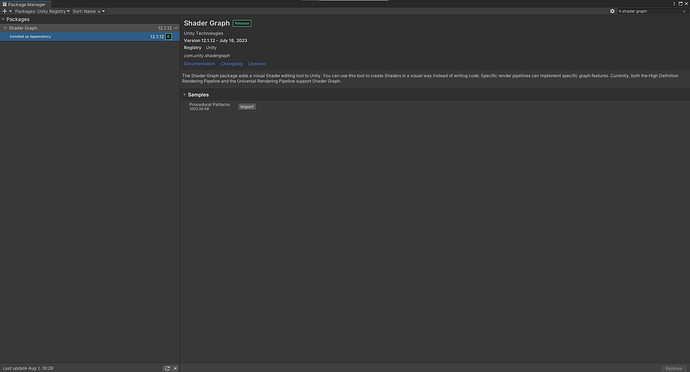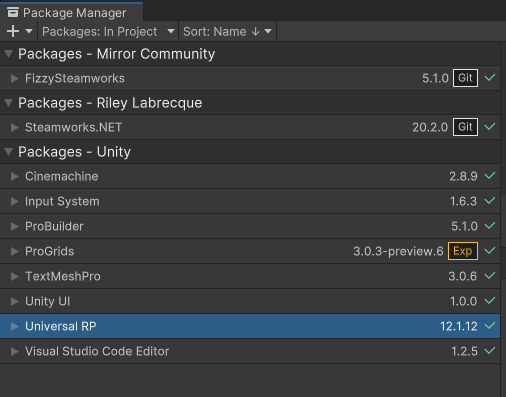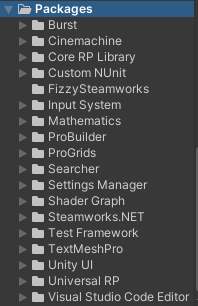I’ve included a lot of background information here, for which I apologize, but I hear that detail helps solve these problems quicker.
I was working on the lecture “Using the Steam Transport” and wasn’t able to import FizzySteamworks. Granted, I tried dragging it into Unity, which is said to be a lot buggier, but I didn’t hear about the GIT url way until the next lecture. So because it wouldn’t import, I browsed the discussion boards looking for the same error and found that someone else had the same problem. The thread was answered with the solution, and I quote, “follow the next lectures process of downloading all the mirror, Fizzysteam, Steamworks and SteamManager packages and scripts”, so I went to the next lecture and followed alongside it.
While following that lecture, I updated my project to 2021.3.29f1, and successfully deleted and reimported Mirror without any unusual problems, as far as I could tell. When I tried to import FizzySteamworks, even with the GIT url method, it didn’t work. I scoured some discussion boards again, even outside gamedev.tv this time, and found that I had to install Git. So after I installed it, I was able to import FizzySteamworks AND Steamworks.net successfully.
At this point, I had the latest releases of Mirror, FizzySteamworks, and Steamworks.net imported on my newly-updated-to-Unity 2021.3.29f1 project. The only error that was remaining after all of this was… a shader graph error?
I once again scoured the internet for a solution, but the one I found (and followed precisely after several tries) didn’t work.
I not only have this shader graph problem, but I’ve discovered that when I try putting any script onto a gameobject in the scene, it yields this error without fail.
I don’t know when this specific problem started, but I only noticed it after all of this.
It could be that I have to start the whole thing over, but I’d like to avoid that if possible. Still, no sweat if nobody has a solution, 'cause I’m thinking it might be a rare case.