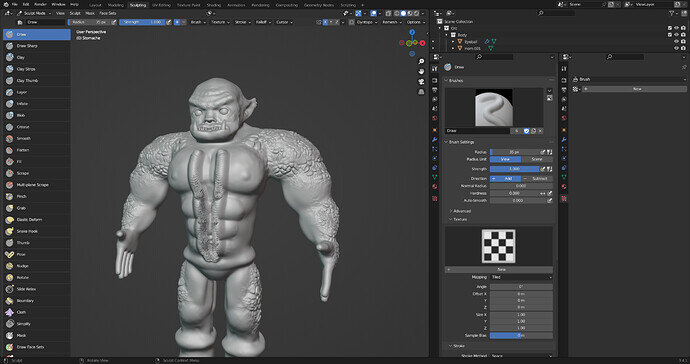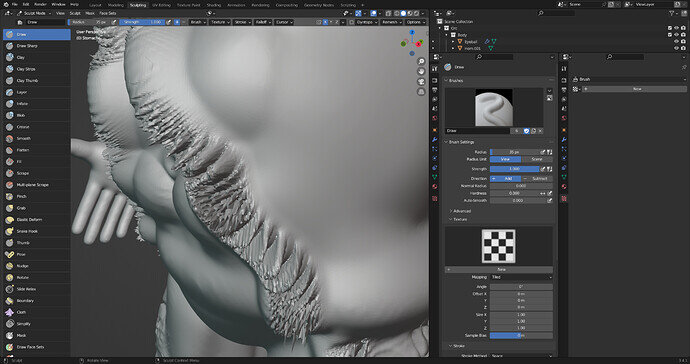Whenever I use the “Draw” brush it makes these strange rigid spots and I’m not really sure why, all the other brushes work fine. Anyone know what might be causing it?
Is the texture still on it?
More full screen info may help.
General Q&A note
Help us all to help you.
Please give full screenshots with any questions. With the relevant panels open.
Also, include the lecture time and name/number that is relevant to the problem/issue.
The screenshot can be done by Blender itself, via the ‘Window’ menu bar top left hand side.
On that menu drop down is ‘save screenshot’.
Close ups additionally where they help.
I did take the texture off.
I’m in the Detailed sculpting section on the “Fine Details” part roughly 30 seconds into the video when he takes off the texture. Thanks.
Also here is the fullscreen pictures.
Is it a homemade brush or something downloaded from the web?
Then gray scale is important!
Are you using multires modifier?
The arrow dropdown to the right of the brush image has a reset option. Try that, something has got bugged somehow I think.
That brought the brush right back to normal, thanks!
This topic was automatically closed 24 hours after the last reply. New replies are no longer allowed.