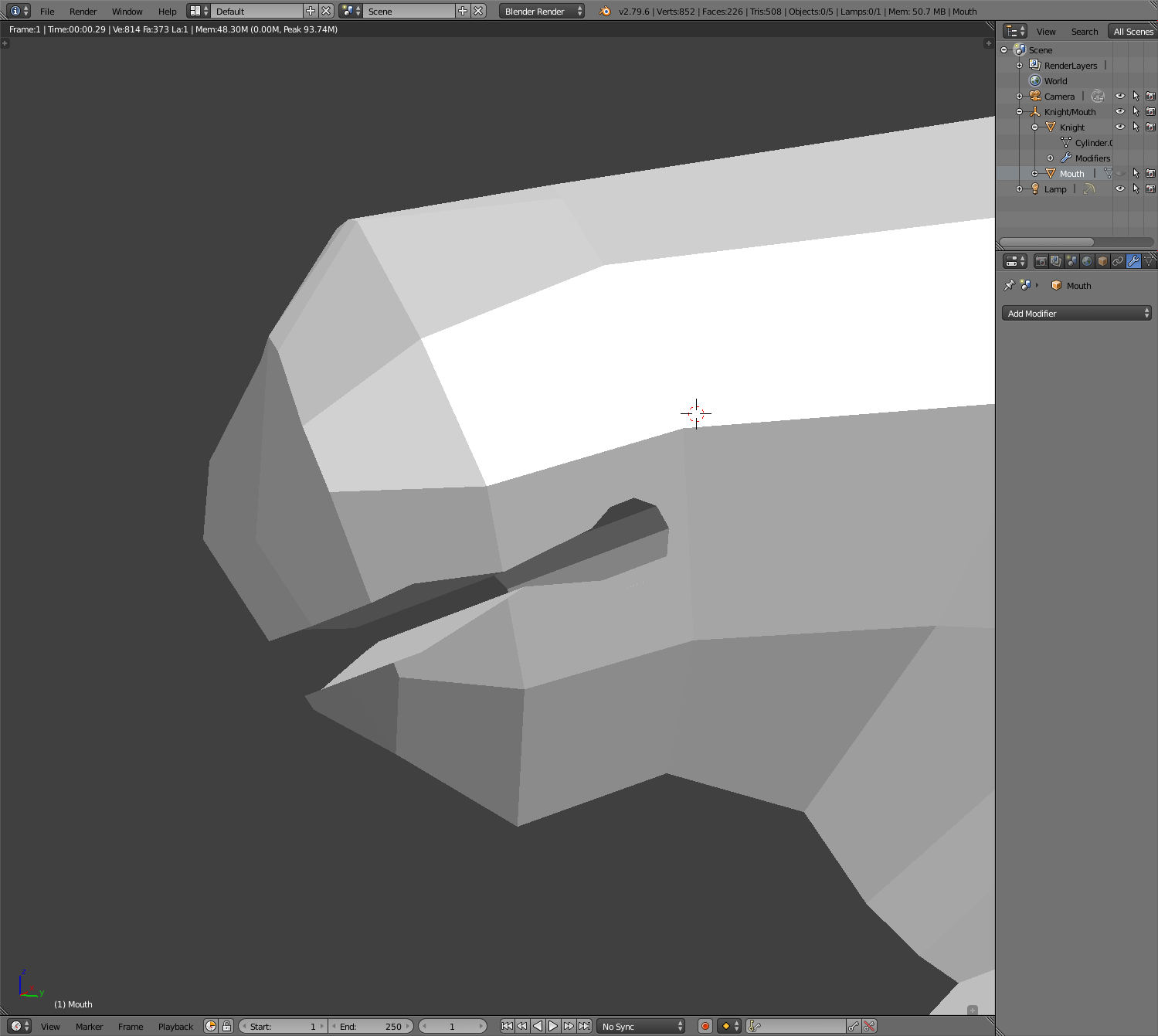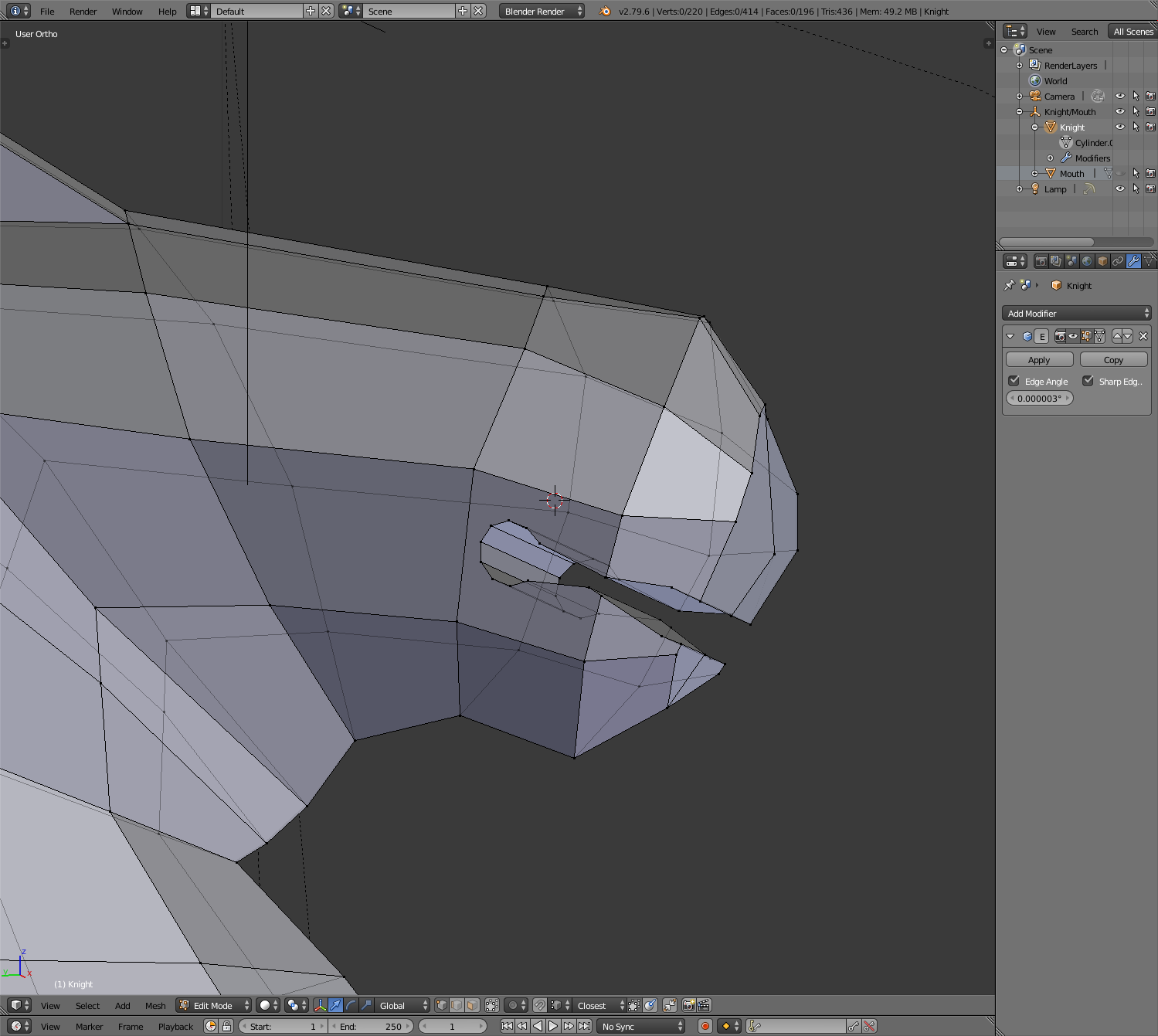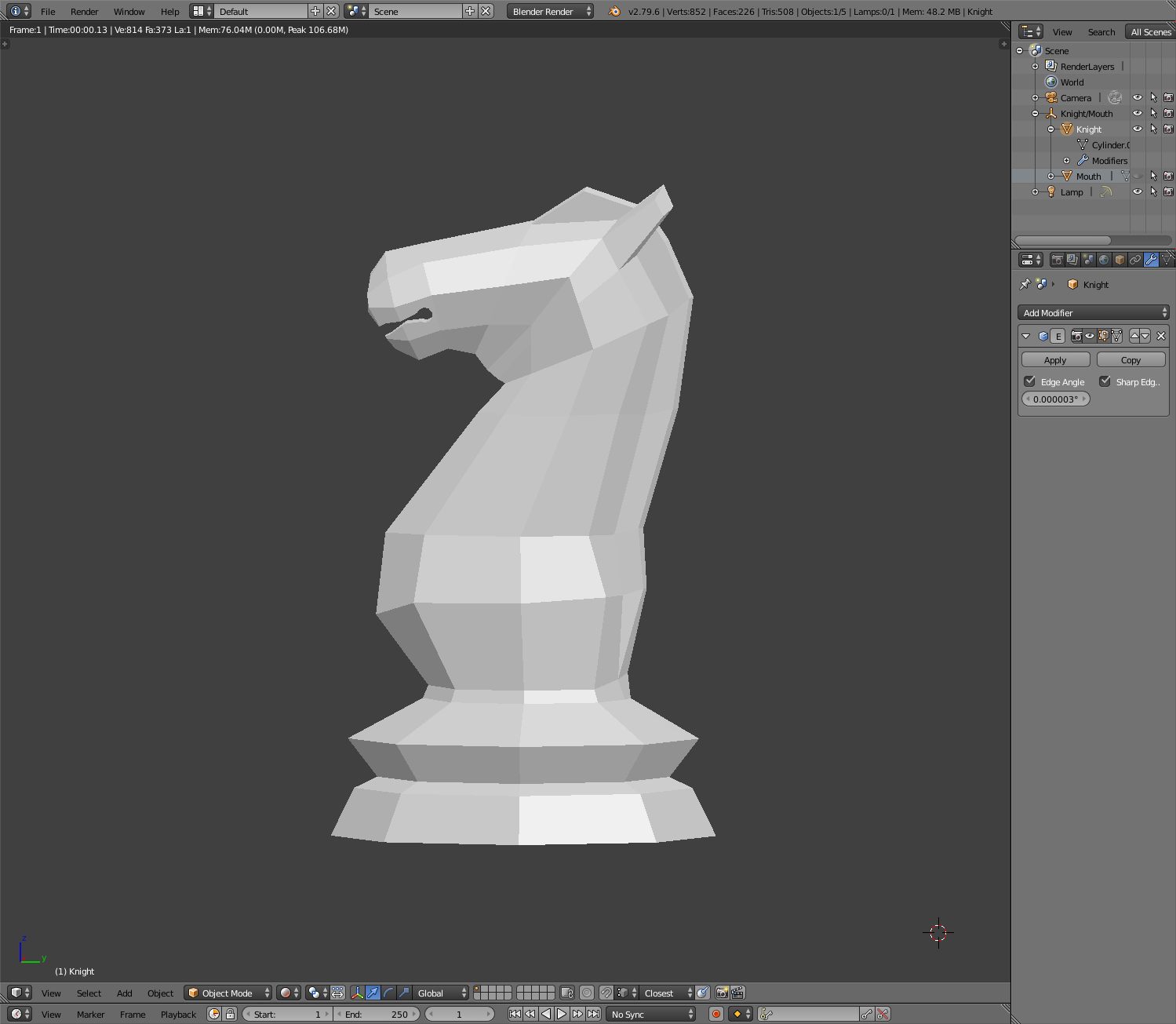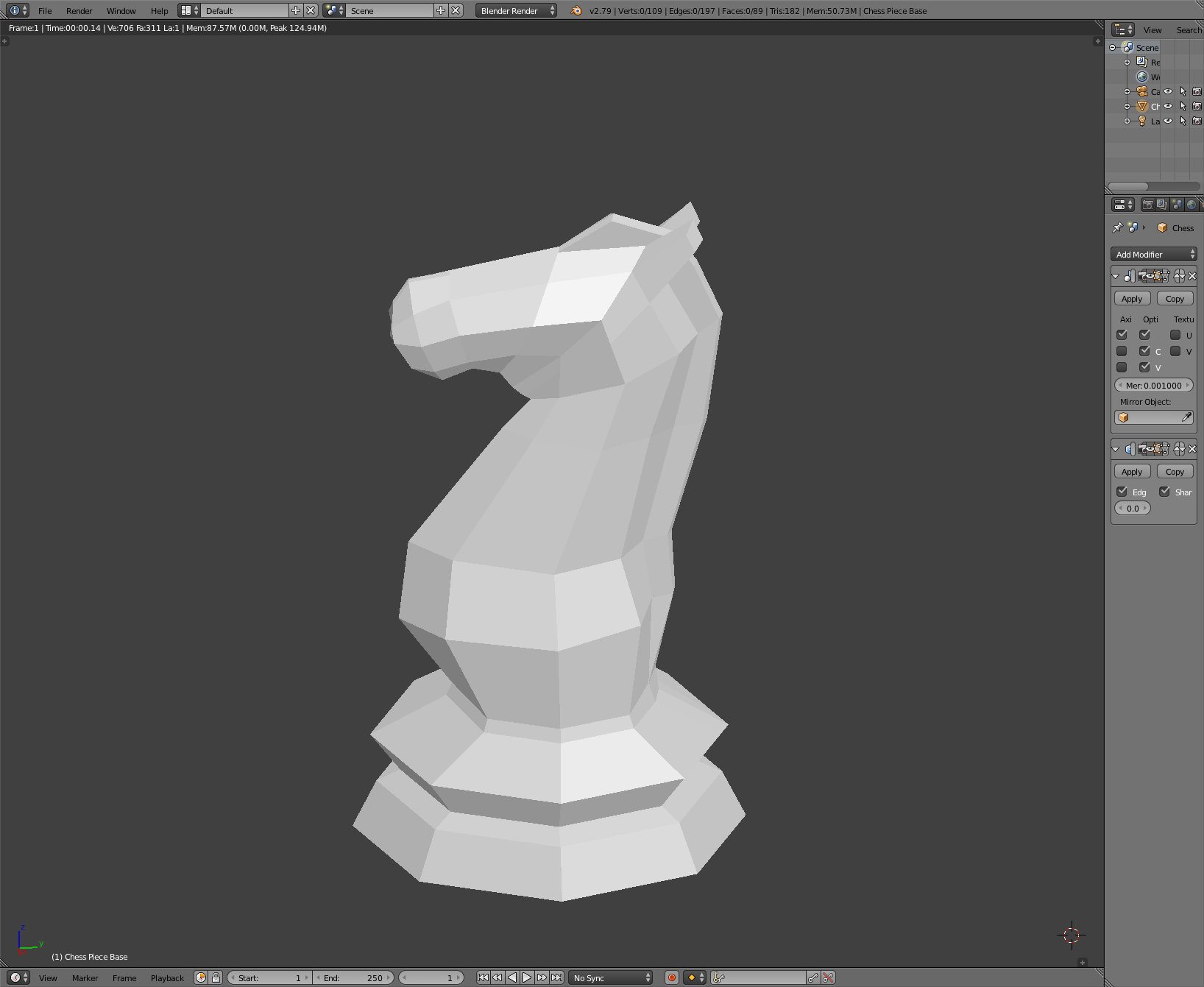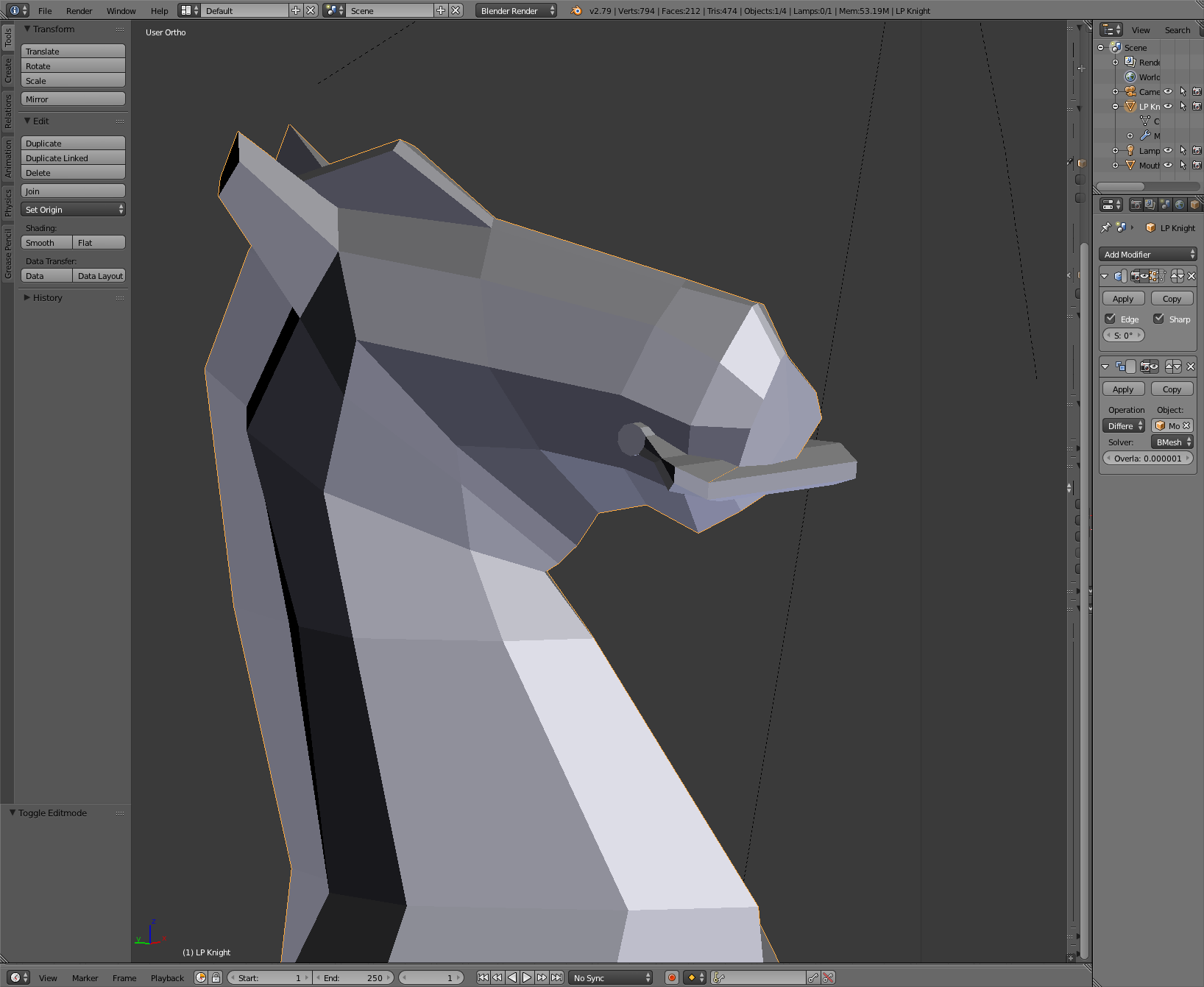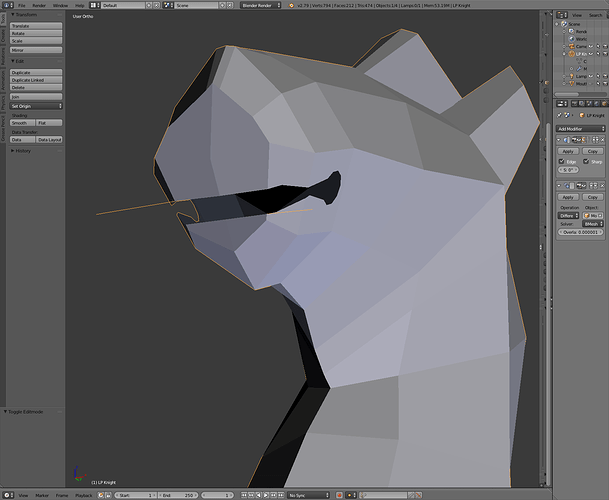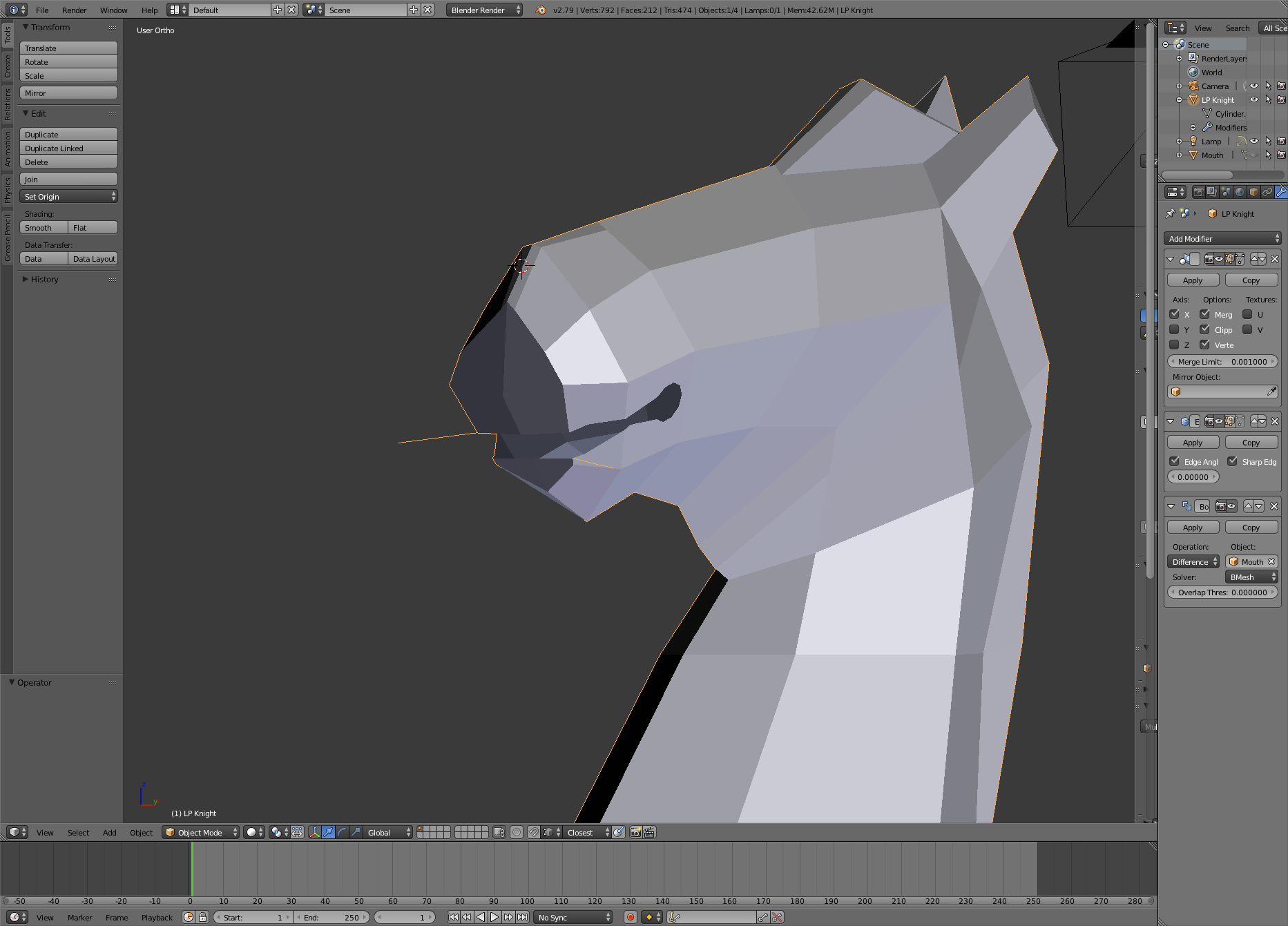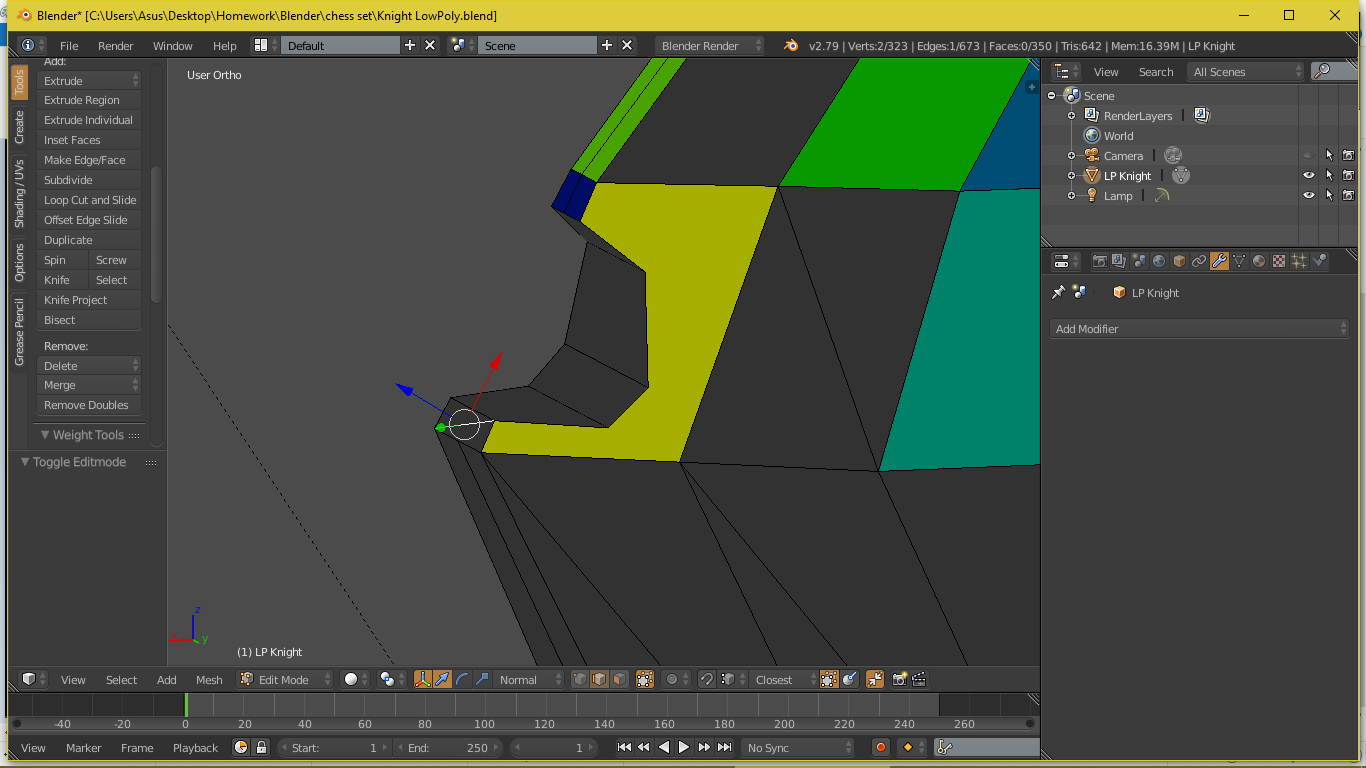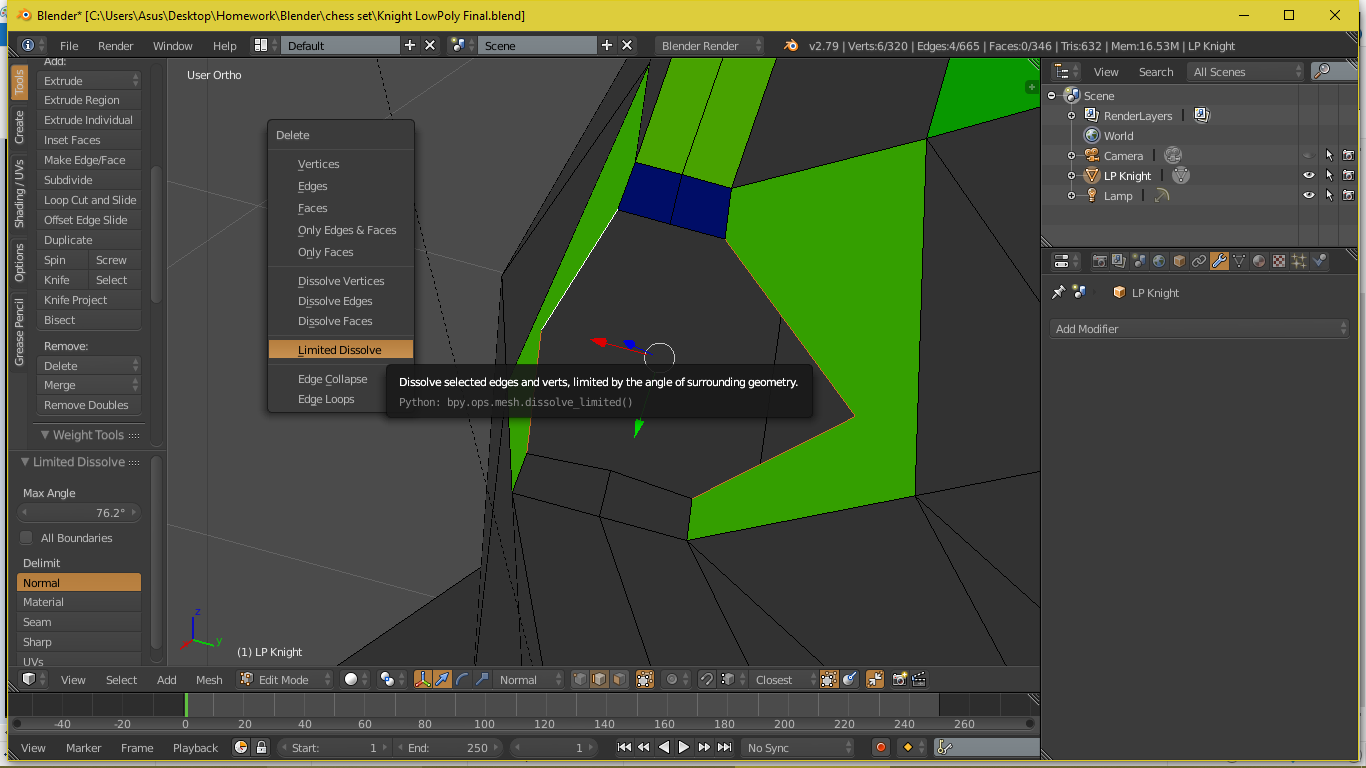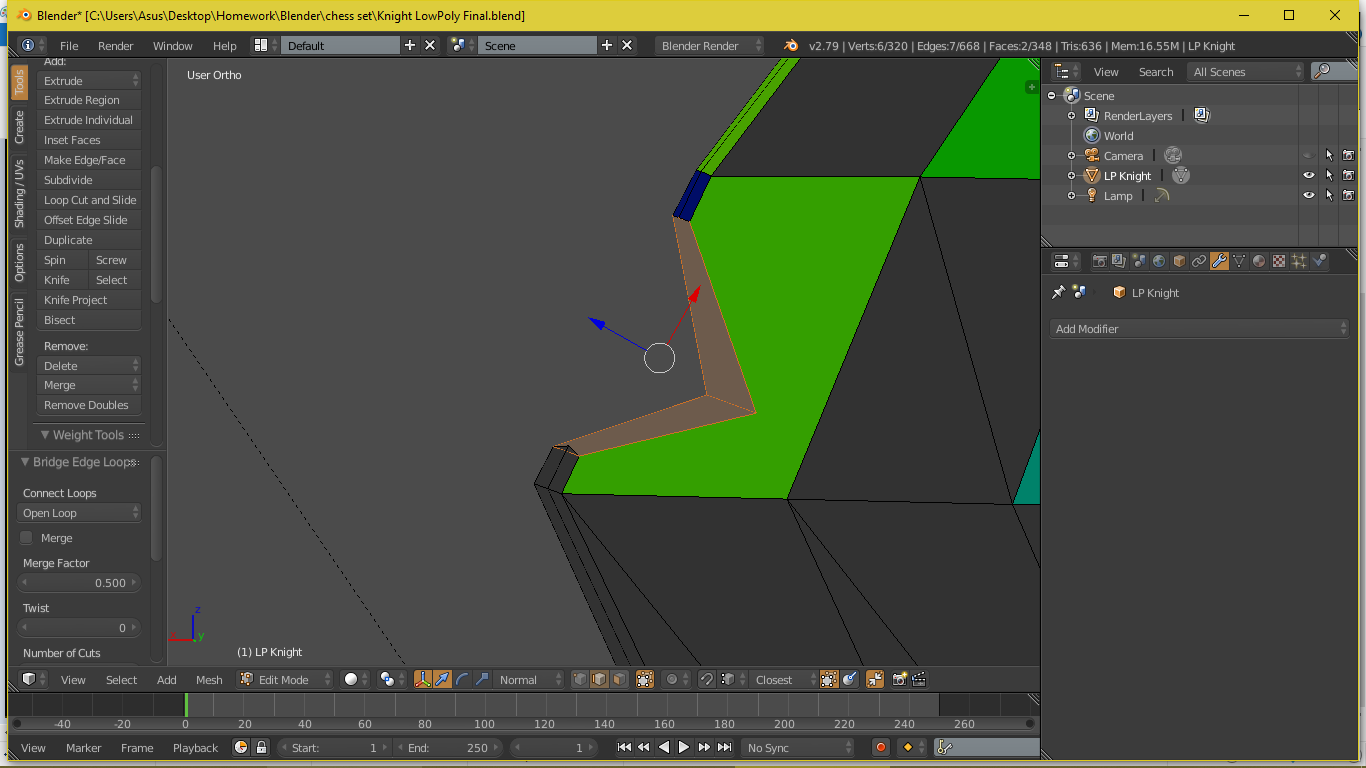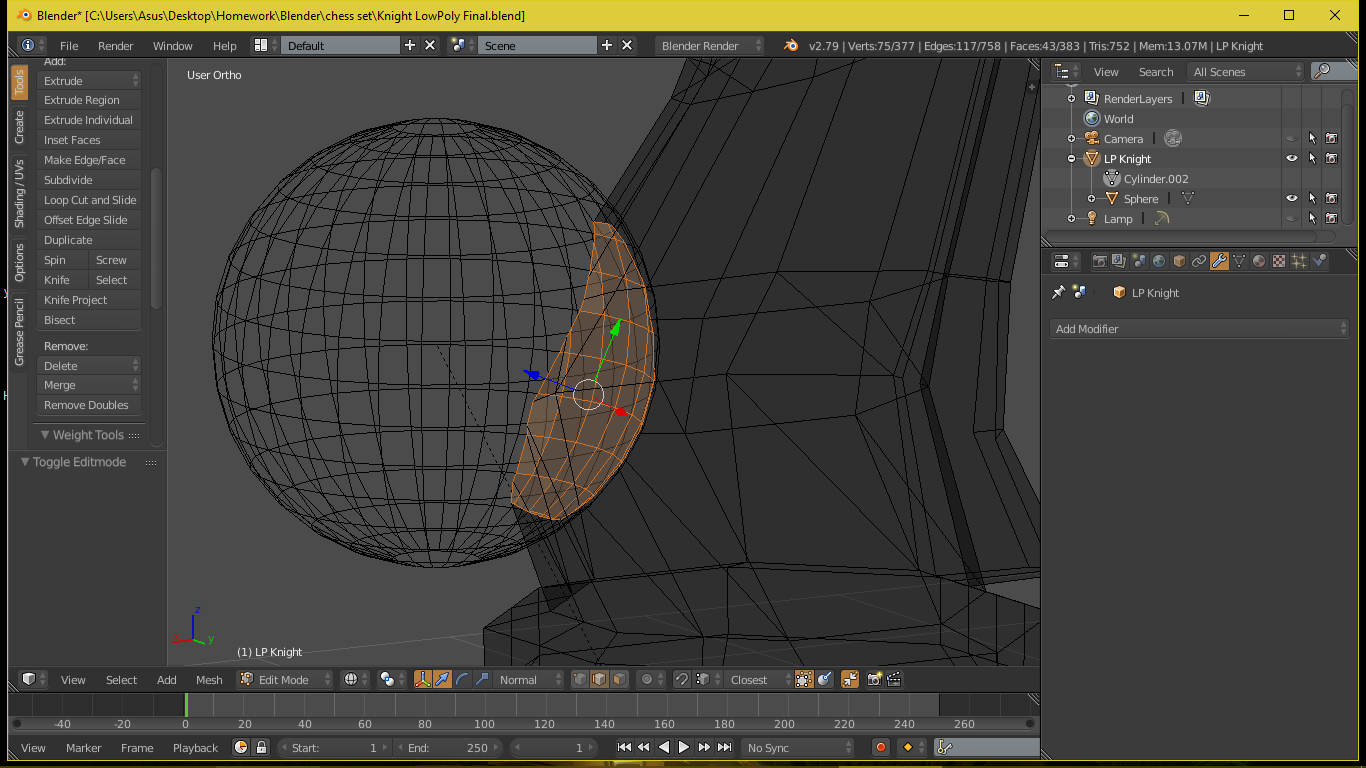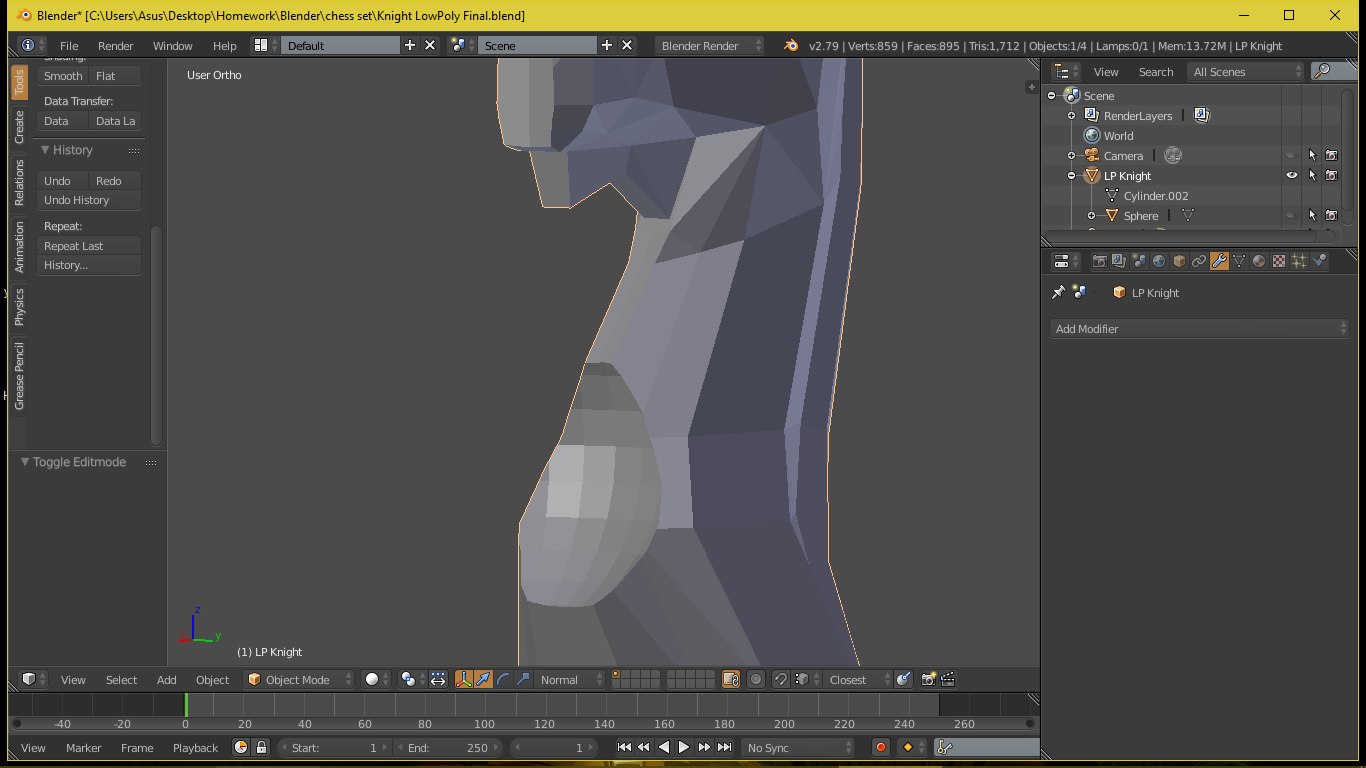Hi there,
I think I have a problem with Boolean Modifier. I wanted to add a mouth to the knight but it doesn’t apply the same way it should. As you see I perhaps doing something wrong. When we did a bishop earlier I didn’t have this situation. It makes a hollow instead of a notch. Any ideas why? 
I don’t remember the exact steps, but what you could do is simply do the boolean and then go into edit mode. In edit mode, select the edge loops and bridge them. If you want them to be neat, I recommend that you use limited dissolve on the loops. Below is an example for that as well. That should do the trick. It’s what I did to get this notch. I had to do a little clean-up with extra geometry after. I hope you get the point:
Thank you so much for taking the time to respond! 
I will use your recommendations! I only don’t understand why it doesn’t create a notch instantly as it should. 
I found it!!
Now we have an answer! Yay! Sorry that couldn’t give you the best way earlier.
This is what you need to do: you set your boolean item that is doing the cut as a child of the model by dragging it and dropping it under the knight in the list of items/objects at the top right. Then you hide the object away, and you get the cut that’s smooth.
We did it!!! The problem is solved!!

I followed your instructions and realized it still wouldn’t make a proper notch  In the beginning of this problem I tried to apply mirror modifier which we used to create our knight and still it didn’t help at that time. This time I tried it again. My steps are:
In the beginning of this problem I tried to apply mirror modifier which we used to create our knight and still it didn’t help at that time. This time I tried it again. My steps are:
-
Added boolean modifier to the knight
-
Made my object (mouth) as a child of the knight and turned it off
-
Then I applied Mirror Modifier (our instructor said to click “apply” button only if we are 100 % sure that we will not need to make any changes after, remember?) So I saved it as a new blender file and did all the changes there.
-
After all steps above I applied Boolean Modifier as well and it did the trick!
Thank you again for your willingness to help!