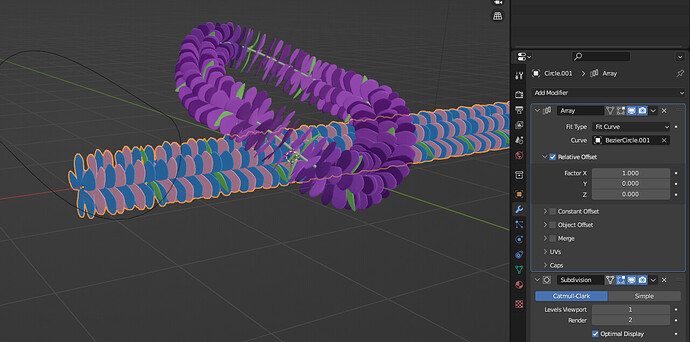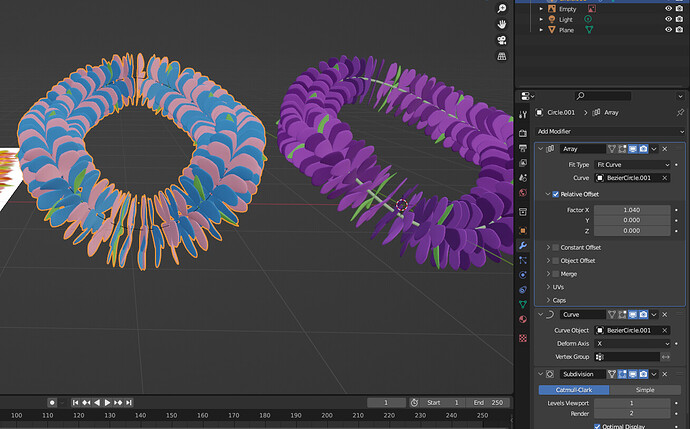I need to arrange 1 - 20 In a random order around the inner and outer edges. I know i would need to use an array modifier but i’m not sure the easiest way to go about this.
Aligning the numbers following the wheel reminds me of an asset project I did a few weeks ago.
Create your numbers in the order you want, use a Bezier curve object and a curve modifier on the numbers (you may need to play with the different deform axis options). Add the array on top of this, and you should get your numbers created following the curve laid down, which for you can be a regular circle sized to the roulette board. You may find the constant offset could work better than the relative.
Without curve modifier:
No array:
both working together:
I’m not certain you’d need to use the array modifier if you create the numbers and follow the curve with them though. This doesn’t help with the idea of randomizing the numbers in spots around the board, but I hope it might be helpful. I look forward to seeing what you end up doing to complete this project.
What kind of numbers? Are you making numbers out of actual geometry or are the numbers just going to be flat? It looks like a roulette wheel. In that case you could just mark seams around the edge loops where the numbers will be and use an image texture from an actual roulette wheel to project the numbers onto the mesh. But roulette wheels have at least 35 numbers to my knowledge. Maybe you could explain more in detail of what you’re trying to do.
I think the easiest way to instance a collection of items along a given path in random order without repeating items, would be to append a random number to the start of the objects’ name then instance the collection on a curve with geometry nodes. You’ll need to make sure that the number of instances is less than the number of items in the collection.
You could automate it more if you think you’ll be doing this kind of instancing frequently enough. It will be easier once they implement a proper loop node in geometry nodes.
But unless you need the geometry, I think using an image texture (like Gordon said) is the way to go.
Bender can handle random objects by grouping objects in a Collection.
Where applicable (randomization) can be used (arrays, particles) point to that collection.
But I think the quickest way is to do it manually.
Or use the new Geo-Nodes interface. High learning curve.