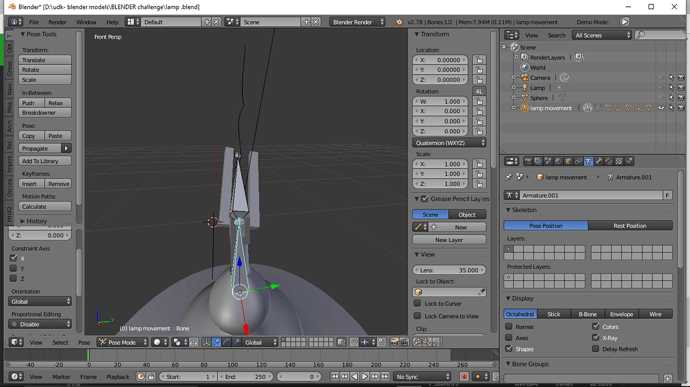i am having trouble connecting the arms to my first bone on my lamp . i can get just the top to move and rotate but i cant get the bottom connected to rotate the whole lamp arm pieces
Are they one single mesh?
Cheers, Jax
its hard to say im trying to same method as mike is but it just isnt working
so, if you select the base in object mode, switch to edit mode and select all, does all of the mesh get highlighted?
Cheers, Jax
no . i just moved a piece and it moved by its self . i cant get it connect to the lower bone
Ok, if you want to have one armature that moves the whole lamp, it needs to be a single mesh. I guess you can animate the base separately but that’s really tedious. I don’t unfortunately remember any more how Mike did it but if you want to try, you can combine the lamp for one mesh by selecting the objects (base and rest) and then CRTL + J. Now you have one mesh / one object and when you parent the armature so armature controls the mesh you can animate your whole lamp.
Cheers, Jax
so your saying combind all the pieces like the base and arms together and then make the bone link to the rest
This is what I would do. One armature that controls one mesh. One or several bones = one armature. 
Cheers, Jax
let me give it a try
Don’t be afraid that you would do something destructive. You can always separate the meshes if you, for some reason, don’t like they are all combined.
Cheers, Jax
im not afraid of fu**ing it up … lol
didnt work that way
Ok, I am having a bit trouble understanding what is the issue.
You have a mesh that has the lamp base and lamp arms, right? Then you are adding an armature that has at least one bone, right?
In order the armature to move the mesh you need to parent the mesh with CTRL + P. This is done so that you first select the mesh (lamp) and then the armature (bone / bones) and press CTRL + P. Now you need to select with automatic weights which is the easiest and fastest way. Having done this blender assigns weight for every vertex per bone and this allows ultimately you to move the mesh while selecting the armature in pose mode.
Also, I can take a look at your blender file if you wish, so it’s easier to understand what is the problem 
Cheers, Jax
yes this is the problem . i am trying to parent the arms to the armature . i can get the second half to move when i create a second bone by parenting it together but i cant get the first bone to parent to the stem or arms
… sure how can i send my file
lamp .blend (645.5 KB)
let me see
hold on one second
i can get the top moving but i cant get the bottom bone to rotate i have the arms parented to the extruded bone . but for some reason i cant get the stem to parent to the original bone .
i want this bone to move
Ok, so that’s the root bone. If you rotate i, it will rotate. If you move it, it will move.
The lamp base (mesh) do not have now weight assigned to any bone. If you want that bone to move the base, then you can weight paint the base. If you want to have more control over the base and stem you can add a parent bone to the one you have selected.
I made another try  What about this? lamp_jax.blend (783.7 KB)
What about this? lamp_jax.blend (783.7 KB)
Cheers, Jax
wow thank you … i have been trying for hours to this done . lol i tryed every possible combination
.
as mike said ( SOLVED) lol
are you on face book as well i may need help with something els latter on .
Glad I could help. I am on facebook but I keep that separate of this. I am here quite often and there’s plenty of others who are able to help. So, I am sure you get help if you get stuck 
Happy modeling!
Cheers, Jax