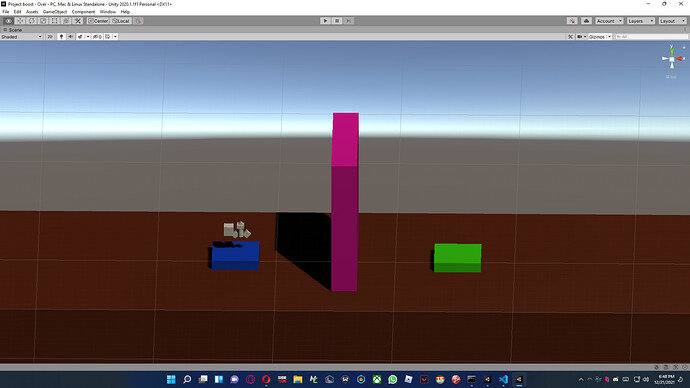I accidentally pressed something and my camera gone crazy. It looks like is somthing like focus mode.
How to go back?
Hi,
What do you mean by “focus mode” and “camera gone crazy”? Could you please share a screenshot?
If you are referring to the scene, you could, for example, double click on the game object that you would like to be centred in your scene window.
The screen wasn’t normally like this. And if you can help me to bring back the assests folders.
Please go to Window > Layouts and select “Default”. If you created your own layout, remove that, select “Default”, rearrange the windows and save it again.
If you want to open a single window, click on the three dots in the top right corner of Unity (see your screenshot), then on “Add Tab”.
Did this help?
See also:
- Forum User Guides : How to mark a topic as solved
Thanks!
This topic was automatically closed 24 hours after the last reply. New replies are no longer allowed.