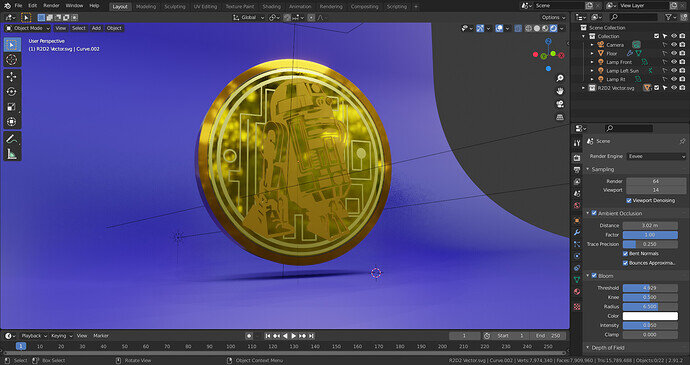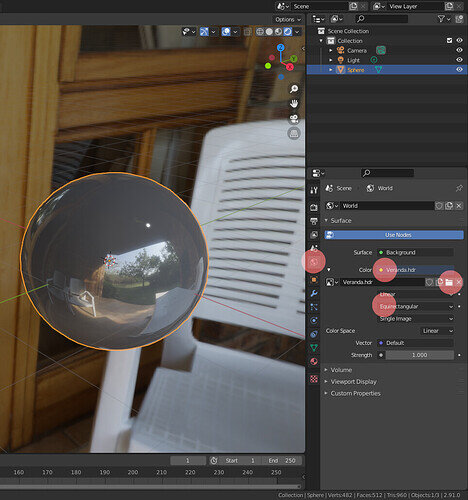All the lessons in this course have allowed me to add some basic 3D modelling to my portfolio and I am SO grateful to the instructors and this community for all their help. Now i have hit a snag that I can not figure out.
I created this model, from SVG, converted to mesh and in the render preview it looks exactly how I want it. When I go to finished render I lose the scene world reflection on the surface of the coin. I have tried so many different things in the render settings, materials, etc. nothing brings out that scene world reflection in the final render. WHY!?
Im using Evee. Attached are the render preview screenshot and the final render. Blender 2.91