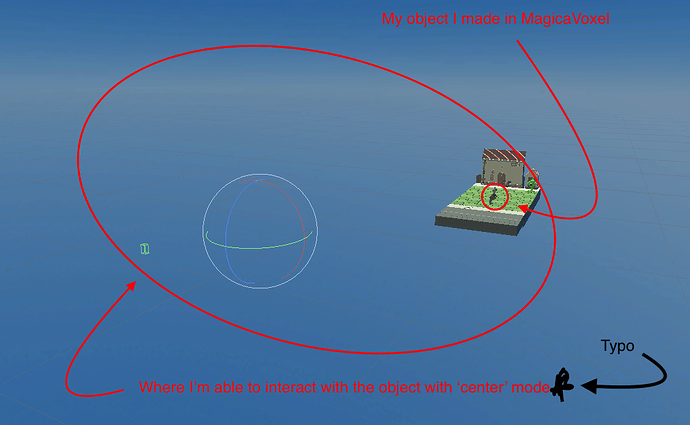How do I make the world in MagicaVoxel fit the object I make? I’m getting insanely huge object sizes in Unity due to the fact I’m not able to make the world in MagicaVoxel fit the object I make.
Caption: The green box in the image is where the box collider goes by default. You can see how insanely large my game object is.
I know I can ‘fix’ it by changing the interaction zone in pivot mode, but that won’t fix the interactions it creates with other game objects in the game.