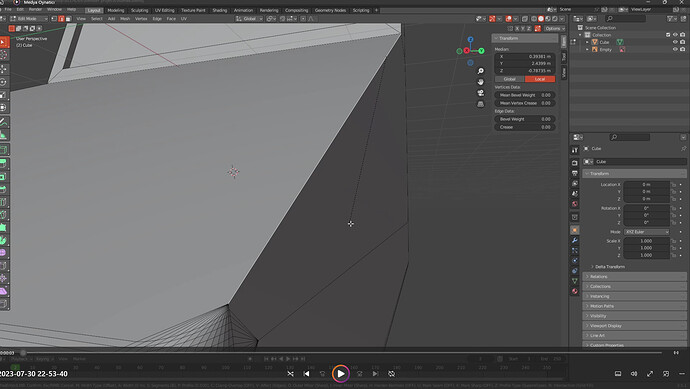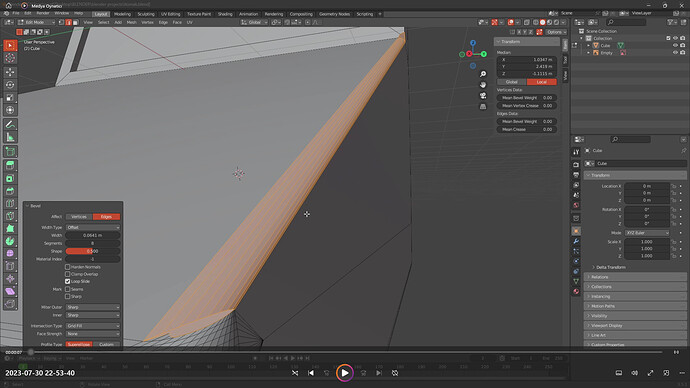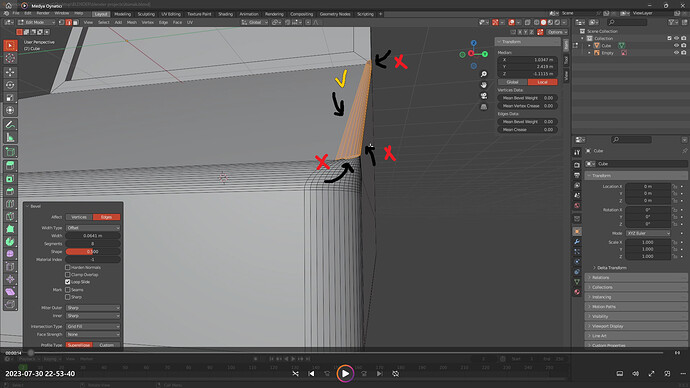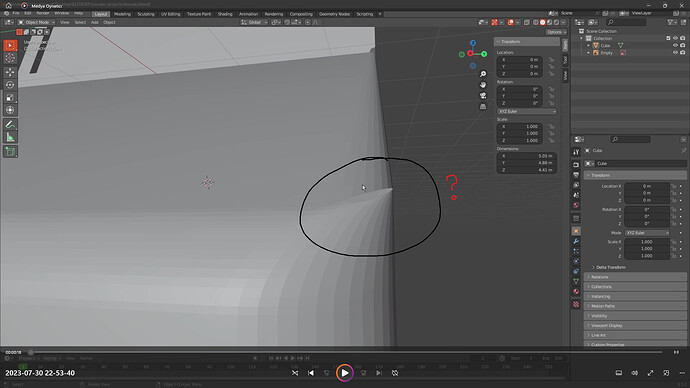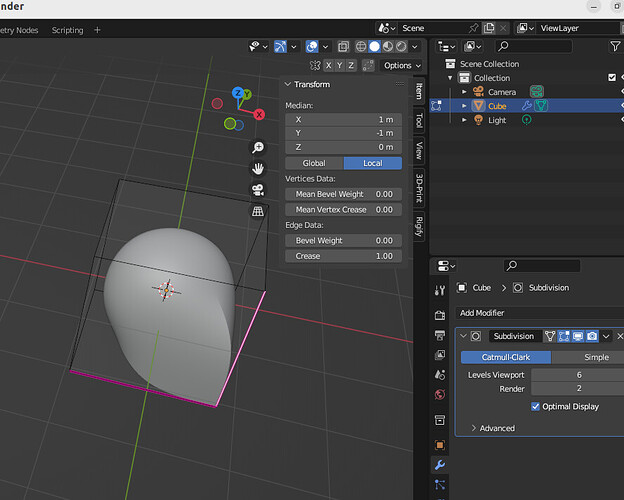It is likely to be double geometry. Use Merge, M, by distance.
However I can not work out the odd shape or what you have done to get the starting point, so it is very hard to tell what is going on.
You have automerge on and that can cause problems unless you have a reason for it being on?
Possibly undo the mess of bevels and think about what it is you want to do?
The easiest way to do beveled edges on a complex object is to use a subdivision modifier.
And mark the sharp edges as crease: 1. - In edit mode open “item panel” (press n).
Select edges and change crease.
The best way to have a good model is to work with quad faces (faces with 4 vertices). You have a lot of triangles, which makes it difficult to model.
Just a standard cube with subdivisions and marked crease edges (3).