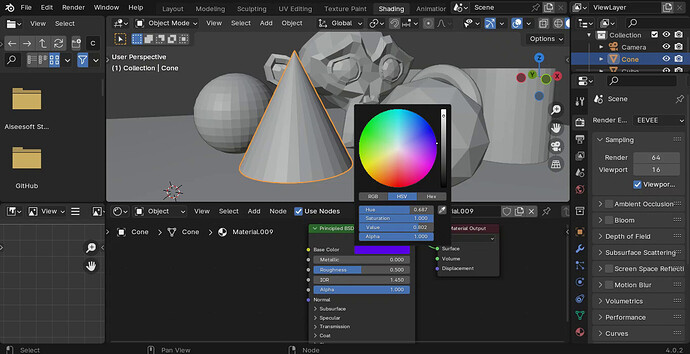Hello, new to blender. I have followed every single step from Mr. Grant Abbott Udemy classes and have a problem coloring. it doesn’t respond, what am I doing wrong?
Because you’ve activated the ‘Viewport shader’ in solid mode
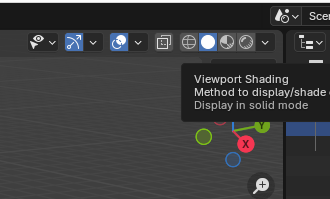
From let to right: frame mode, solid mode, material preview and render preview mode
In FedPete’s image just click the next viewport icon to the right. The next one too will work but may be slower as it renders more properly.
Keep in mind that Blender is extremely powerful software, and as a brand new user to such software, there will naturally be some basic problems of this nature along the way. Try your best not to get discouraged or frustrated; the answer is frequently a small thing like this =)
EDIT: I also just noticed that in your screenshot, the Viewport isn’t wide enough to display the entire Viewport Toolbar, such that you won’t actually be able to see the buttons FedPete and NP5 are referring to. Rather than resizing the Viewport or other Area (which often won’t be enough), you can actually scroll a toolbar by holding MMB on the toolbar and dragging left or right (I’m pretty certain Grant mentions this somewhere early in the course, but I don’t remember where anymore).
For context: MMD → Middle Mouse Button
omg thank you so much, it works now!
thank you
thank you so much
This topic was automatically closed 24 hours after the last reply. New replies are no longer allowed.