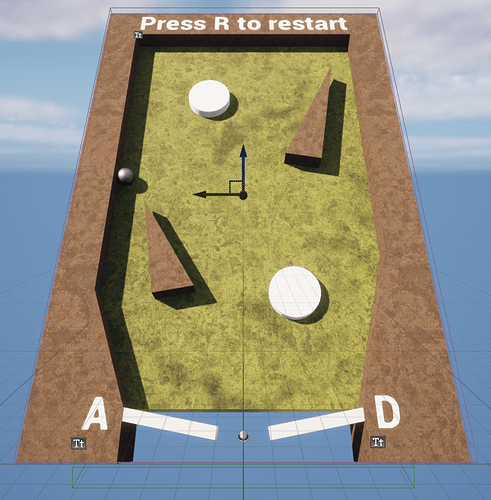I wanted a bit more practice using BSP brushes so I created a very simplified pinball game. It’s a bit rough around the edges but I didn’t want to spend a lot of time on it
The left lever on the bottom rotates up when A is pressed and goes back down when released. Same happens with the right lever when D is pressed and released. R restarts the level. When the ball hits the bottom white circle on the board you get 10 points, when it hits the top one you get 50. When the ball escapes, you see a game over message with total points collected.
This did not feel hard to do, but I am going through this course mostly as a refresher. That said, I didn’t use any fancy features so it might be worth a try if you’re feeling very brave and adventurous