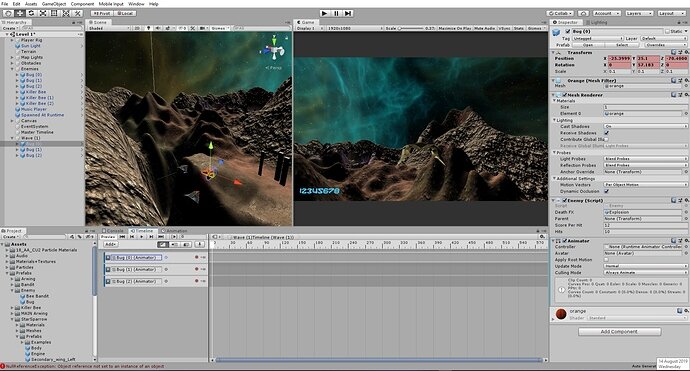Hello,
I’m trying to animate the enemy waves using Timeline, however I keep getting a NullReference Error. I’ve watched Rick closely, and I’m certain I’m doing the same things as him, but the error prevents me from recording.
Here’s an image of my screen when I lock the timeline & select the enemy I wish to animate (bug(0)):
The error I get in the console when I try to click the record button is as follows:
“NullReferenceException: Object reference not set to an instance of an object
UnityEditor.EditorWindow.RefreshStylesAfterExternalEvent () (at C:/buildslave/unity/build/Editor/Mono/EditorWindow.cs:1055)”
I managed to animate the Player Rig fine, but I’m stuck now. The NullReference is particularly strange because wouldn’t the instance of the enemy be the object I’m referencing?
Any help would be greatly appreciated.
Thanks!