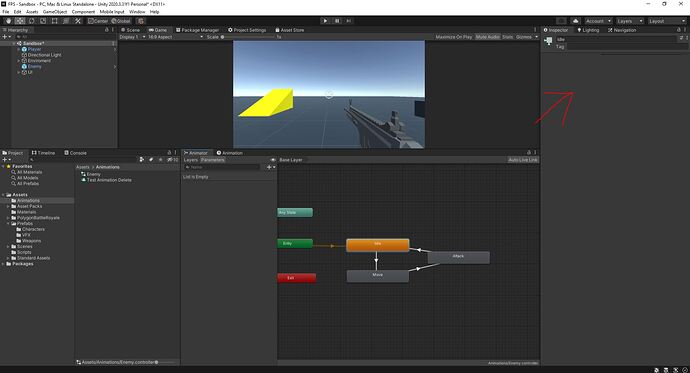Hi, when I select the Idle state I have no motion option to drag my test animation to in the inspector like in your course.
Hi,
Have you already tried to restart Unity?
Hi Nina,
I just restarted Unity and the Unity Hub but this didn’t help.
Do you have any other ideas?
The motion option disappears the moment I make a transition line from idle to move.
That sounds like a bug. Could you reinstall Unity or install the latest stable version of Unity 2021?
Hi Nina,
I have found a solutions for two problems (bugs) I had.
I’m using Unity 2020.3.31f1 LTS
- I have placed my animation in the idle and attack state before I transition them together.
I think it’s a bug in this version of Unity
I also had a problem making transitions. I had to put the inspector in debug mode. That way it would let me draw the arrow transiotions back and forth between the states.
2020.3.32f1 is the recommender version in my hub. But there are some bugs apparently
Thank you for helping me.
In your screenshot, there is a thin line below the “Tag” field. Have you tried to hover your mouse over it? Maybe you could drag it down.
Furthermore, there are sometimes problems with Unity’s layout. Go to Window > Layout and test the “Default” layout.
If the problem persists, I’d suggest to report a bug to Unity via Help > Report a bug (in the Unity Editor).
Another student had the same problem as you. They set their Inspector to debug mode. While this does not solve the actual problem (= the missing field in the normal view), you should hopefully be able to assign your animation to the animator state.
There is something there in the thin line. but it doesn’t do anything it’s hidden and I can not drag it down. I have returned to the default layout but have the same bug.
I’m going to report both bugs to Unity. I can continue the course despite the 2 bugs in Unity.