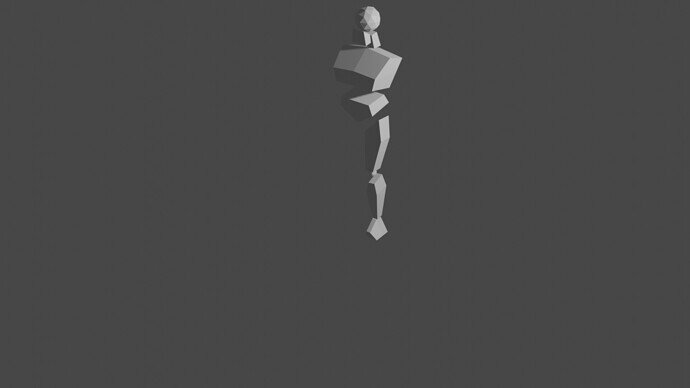I wanted to ask you. For some reason while in edit mode I can switch between vertex, face and edge mode by pressing 1,2,3 on my keyboard. Instead I just switch between front and side view. Does anyone know why is this happening?
I also switch from Front (1) and Side (3) views. I’ve been using Blender for years with many different versions, and I don’t recall ever using the numeric keys to switch from Face, Edge and Vert.
I’m wondering if it’s possible doing so with an additional key, such as Ctrl or Alt, or if you have to do some default setup to use those numeric keys by default to switch from Face, Edge and Vert.
I try changing the keymap for that, since I had to do the same for x-ray mode because Alt-x was default key for nvidia controlls, but could not find anything related to switching between vertx, edge and face mode under Blender’s preferences options.
It probably means you have activated emulate numberpad in the preferences.
Thats correct. I have a mechanical keyboard “Keychron K6” especially, so I have the numb pad on top like a laptop which means that I will most likely be stuck with this problem! 
AHA!! I checked, and sure enough that’s what I’ve got it set to. Now that I think about it, I think I’ve always had it set that way.
This topic was automatically closed 24 hours after the last reply. New replies are no longer allowed.