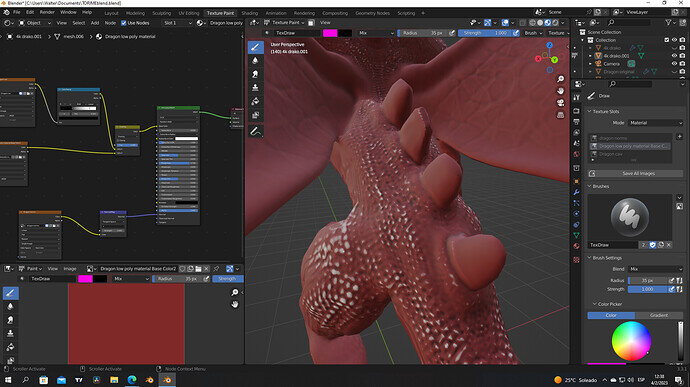Not sure what you are trying to achieve?
- Your
overlayfactor is 1 (100%). so one color input is used. - Be sure to know what ‘overlay’ does.
- The problem can also be in the way you’ve created the bitmaps and or UV-Maps.
overlay mix both panels right? and I need 100% to see the efect, if its not 100% the dragon dont take the color it change to a white color because dont have all the material base color and less contrass for the dragon cav.
Maybe is for the uv map but I dont know at this point, I like to have all the same color, in the photo I lose all the color in a lot of places and I have the same set up that grant abbit 
Sorry my inglish is not the best but I try to do my best
You have your inputs to the mix node the opposite way round to Grant’s. So swap those noodles over and see if that fixes it.
Yes it makes a difference ‘mix’ is not really as it sounds, as some methods like overlay, put one over the other. It does not just pour the two inputs together and stir them up! 
oh lol is that, 1 hour baking all again try a lot of things and is that, I dont think the order affect the end product, THAAANKS! I never find the answer if you dont see it  thanks, and thanks for the overlay explanation
thanks, and thanks for the overlay explanation
This topic was automatically closed 24 hours after the last reply. New replies are no longer allowed.