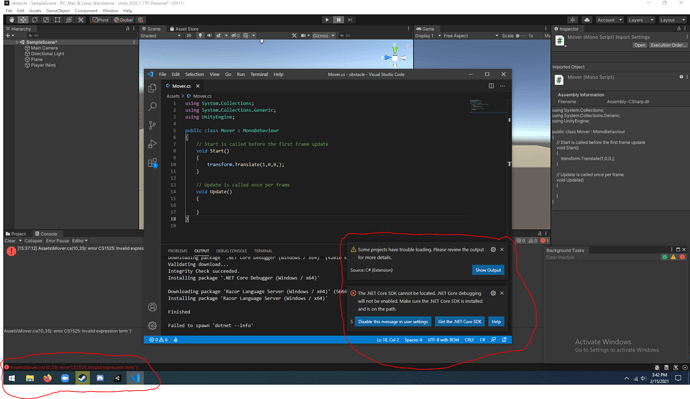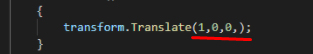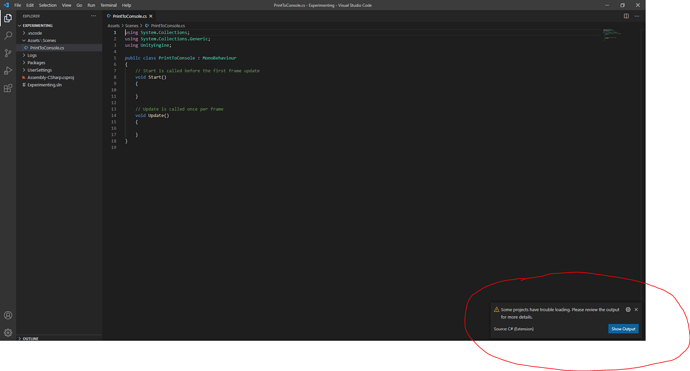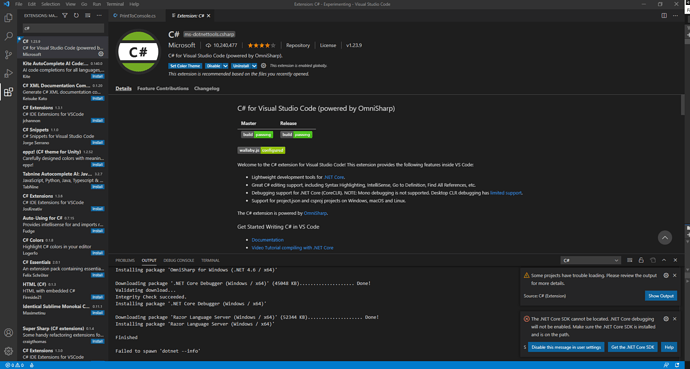Hi @Csharpalos,
I already replied in your other thread. Maybe we should close your other thread and discuss the issue here instead?
Unity works with C# (.NET 4.x, to be precise), and the actual implementation of C#, meaning the things we can use, are included in the Mono or .NET Framework.
If you use Windows, install the latest .NET Framework, which is currently 4.8. If you use MacOS or Linux, install the MONO Framework.
In Unity, set the API Compatibility Level to .NET 4.x.
Did this fix the issue for you?