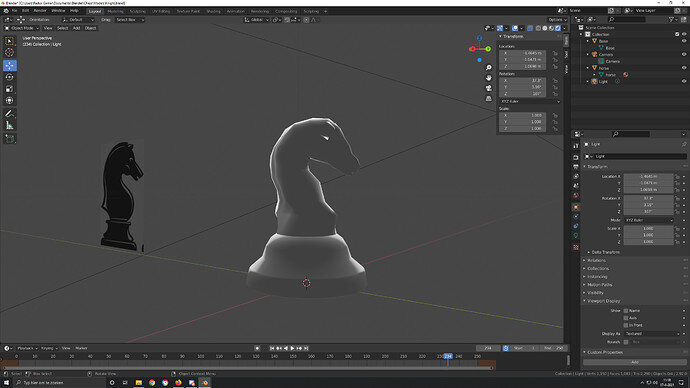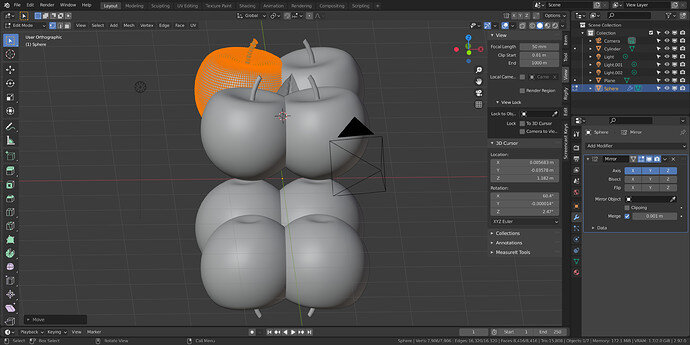I completely got lost in this mirror thing.
Yet I manage to make something which reminds me to a horse.
So I will have to check that mirror lecture again and probably try it first iwth a more simple model
What you do on one side it is copied (mirrored) to the other side.
And if you cross the mirror point then it becomes handy to have switched on clipping.
Which merges the middle mirror ax.
Most students have problems with the scaling factor because they forget to switch the transform PIVOT point. The only thing I can say is to practice.
Have fun. You can do it.
Yeah will pick this up with a more simpe model. My chessbase is not that low poly.
Keep mostly to proper orthographic views, certainly having the mirror line down the centre of you view helps you see it working. Pivot point is the line of mirroring.
All axes activated! Origin point in the middle of them all.
1 Apple mirrored is 2, mirrored makes 4, mirrored makes 8! All rather pointlessly. lol
See how moving the mesh in edit mode which does not move the origin point lets you move the mirroring about. Conjoined apple on x, separated on Z and Y.
Thanks for that.