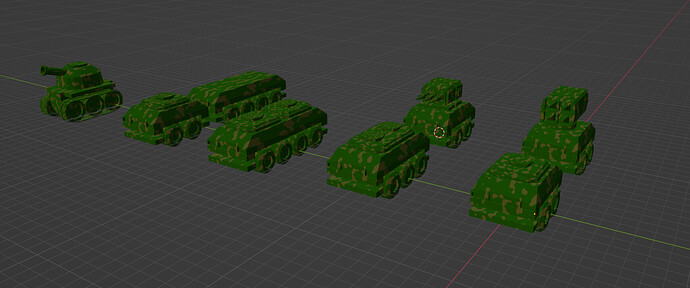4 Likes
Great camouflage.
You can assign multiple materials to an object! Like the wheels.
- Add multiple materials to an object.
- The in
editmode select somefaces - the in the materials list, select a second material and press
assignat the bottom of the materials list.
Basically, you assign material to a face and not to the object.
have fun!
2 Likes
Thank you for the tip! Means a lot that you took the time to help me out.
I am aware of using the material slots but I am just too lazy to do that for all the models. Done a few courses before and just here for that mighty ogre.
The UV grid thing the showed in the video is also actually better for game engines because it results in fewer draw calls.
1 Like
I like these, nicely done! xxx
Good to see this section models not all illuminated and easy targets.