Hello everyone,
I knew that my mesh was going to be difficult to animate. First, I tried with Mixamo a lot, but it was impossible, it didn’t know where the neck was so the shoulders were all over the place. So after a few tries and even trying to fix it painting the weights, I thought about animating it myself with the rigify armature and have some fun. And it was working, I was pretty happy with the result so far:
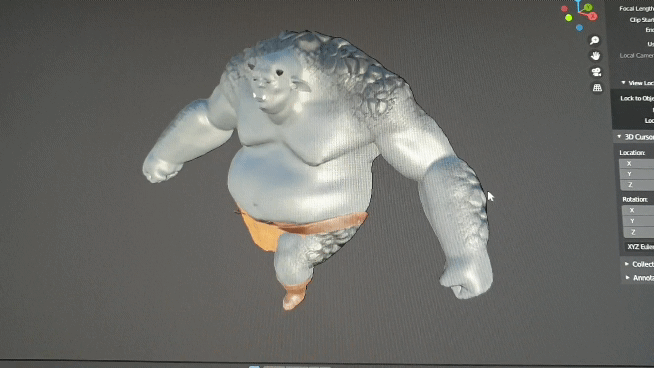
But then I realized the back of the ogre was an absolute mess:
I tried to fix the weight painting, but it didn’t work. I just want the belt to stay put, but I don’t know how. I tried many things and now the buckle is stuck to the body while the belt goes on its own. I also deleted some vertex groups in the belt to keep just the ones refering to the hips, just like Grant did with the teeth and the head, but I think it was a mistake. Now I’m totally lost and I don’t know how to fix it, so I think I give up until I know more about rigging. (If anyone maybe can help, that would be awesome)
I learned a lot, anyway, and I’m really happy with the course. Probably, I’ll do the last part with a low poly character. The course is not complete yet, anyway, is it?
Cheers everyone! Thanks for reading and for the help 


