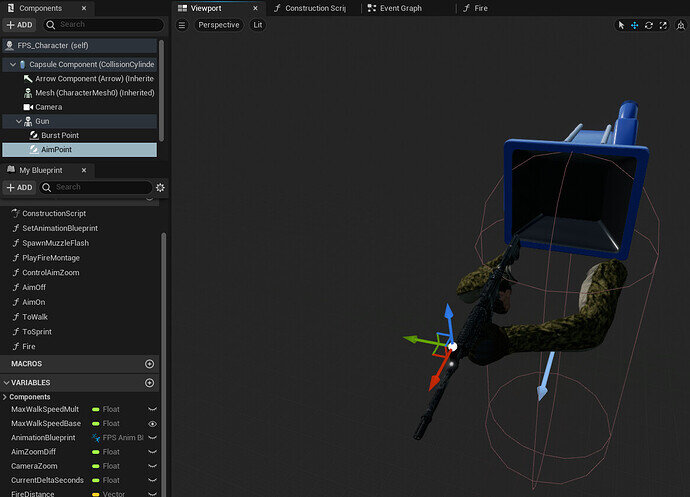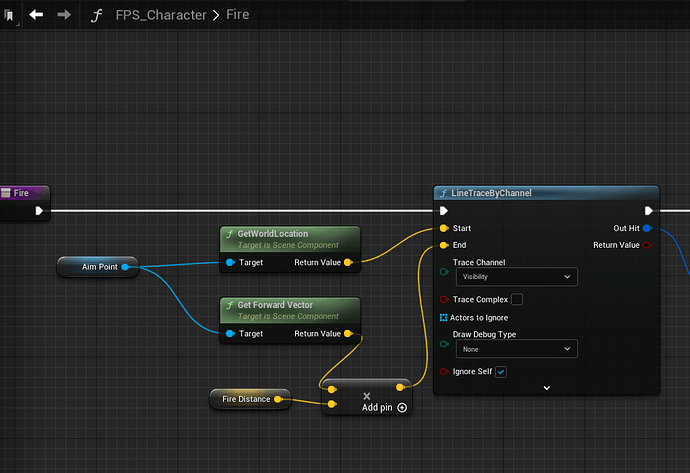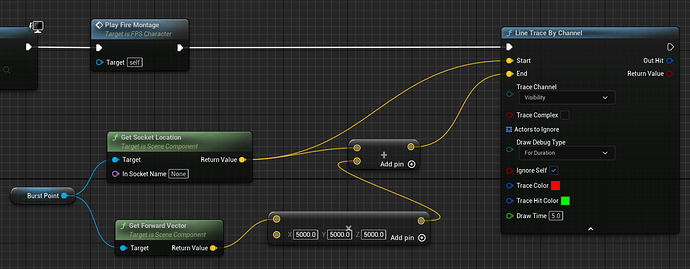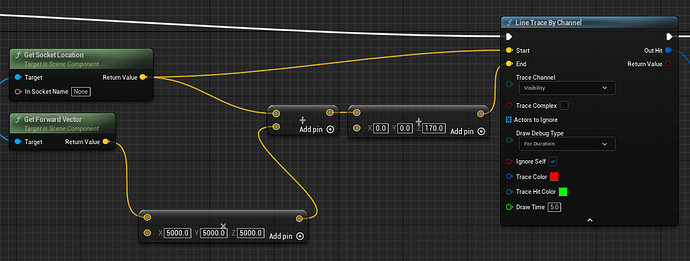Playtesting I noticed that the camera center did not felt precise, especially with the aim on. At least in my case.
So I created an aim point (scene component) and put it where the rifle should aim:
Then I simply used its properties to spawn my line trace