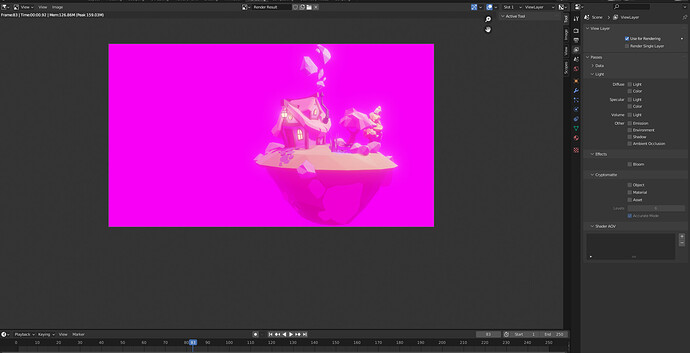I am… not sure how I got here.
2 Likes
This magenta colour usually means Blender is missing a texture, which in turn usually means you moved that texture somewhere else on your computer. It’s unusual to see it overlay the whole screen though. Especially because it’s translucent, this is what I think happened…
One possible way this could happen
- Placed reference images and turned their opacity down as Grant would’ve shown
- Built scene
- Turned off reference image visibility (the eye icon in the outliner) without turning off reference image render visibility (the camera icon in the outliner)
- In the process of moving the camera to find a cool render angle, got the now-invisible reference image between the camera and the scene
- Somewhere along the way, moved or deleted the reference image files wherever they were when they were originally imported into the scene.
… but that’s all just a guess. Try looking through your outliner for objects you’ve hidden from the viewport (eye icon), but not the render (camera icon); I bet you’ll find something out of place.
3 Likes
can happen also, if you move the .blend file tot a different location/machine.
The purple overlay can be, because all the environmental light will be then purple too …
3 Likes