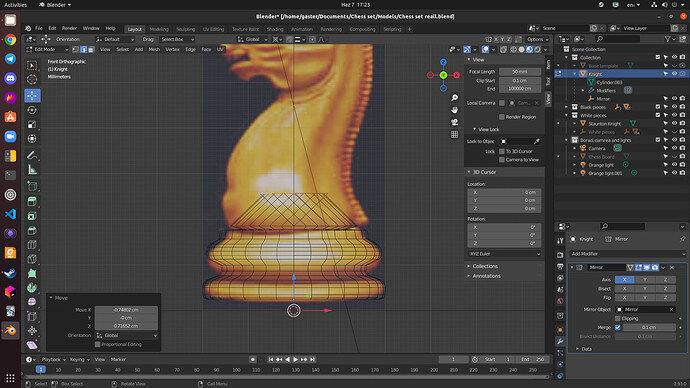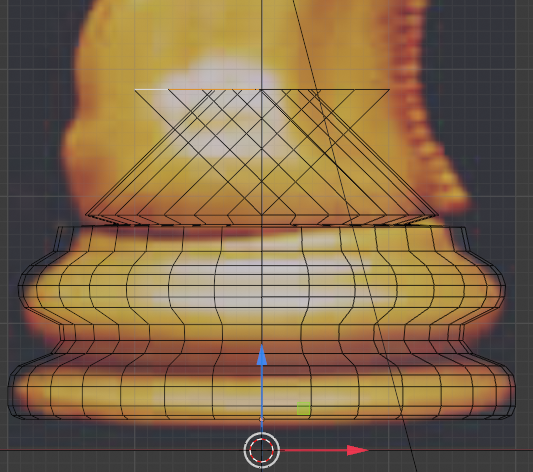
I can’t make my knight like this! The mirrored object is overlapping with the original object, but in the video it does not do like that. But when thinking about why it is doing this, it is logical and it should do that, but in it doesn’t do it in the tutorial.