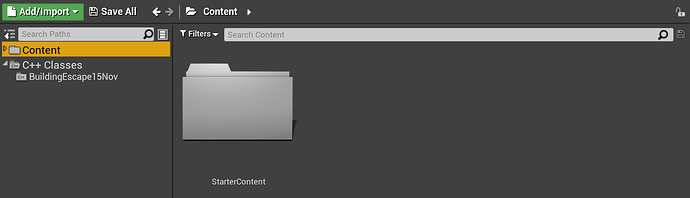My husband and I have rewatched the videos twice and are thoroughly confused.
At the end of the “Unreal Classes and Components” Lesson, the top item in the World Outliner is “Untitled (Editor)”. At the beginning of the next lesson (“Deleting a Class”), that changed to “Building Escape (Editor)”. When did that change and how?
At the 2:58 time mark of “Deleting a Class”, his Content Browser includes a content called “Building Escape”. How did that get there? I don’t have that. And, so, it should be no surprise that I don’t have the Building Escape level to assign as a default for this lesson.
Was a lesson inadvertently deleted? Maybe, a lesson that explained what levels are and actually created one? Was the “Deleting a Class” lesson supposed to come after a lesson that discussed levels and replaced it, instead? If so, could you please not only explain how to fix this but also explain what is going on? At this point, the only thing I understand about levels is that I’m missing one. A document in the resource section that explains what is going on would help until this can be fixed.
I’ve noticed that there are other comments with the same problem. A teaching assistant named DanM replied by asking if they saved the level after they created it. Could someone please tell me the lesson and timestamp in which the level was supposedly created to be saved?