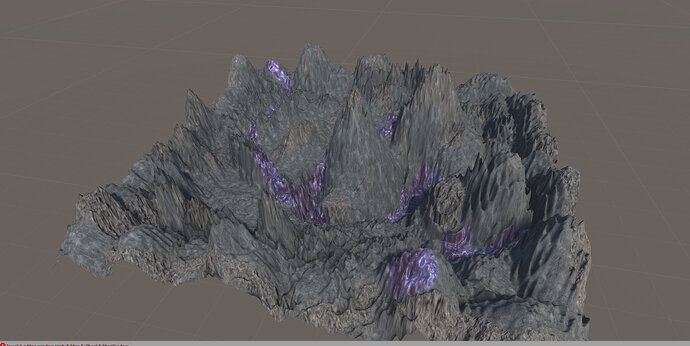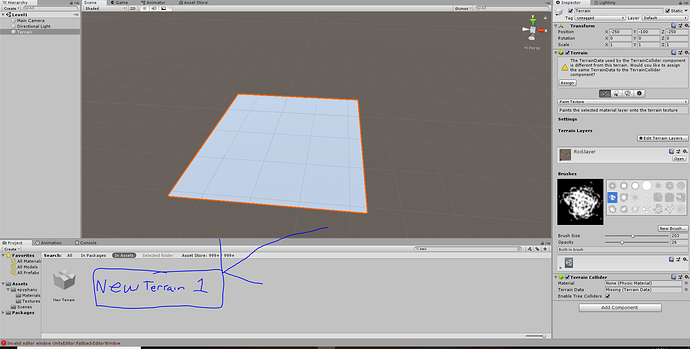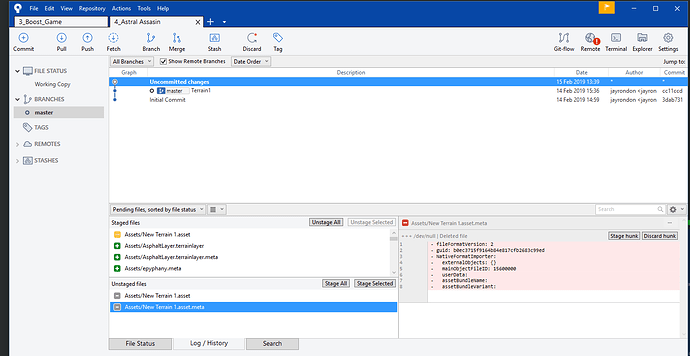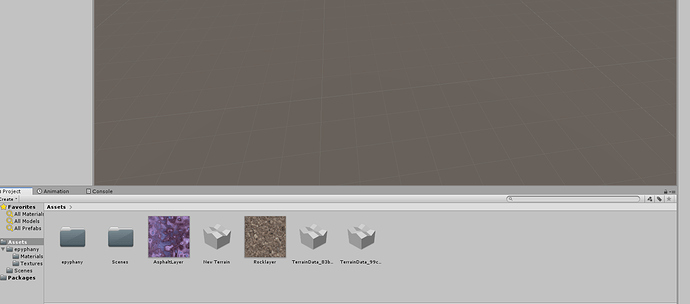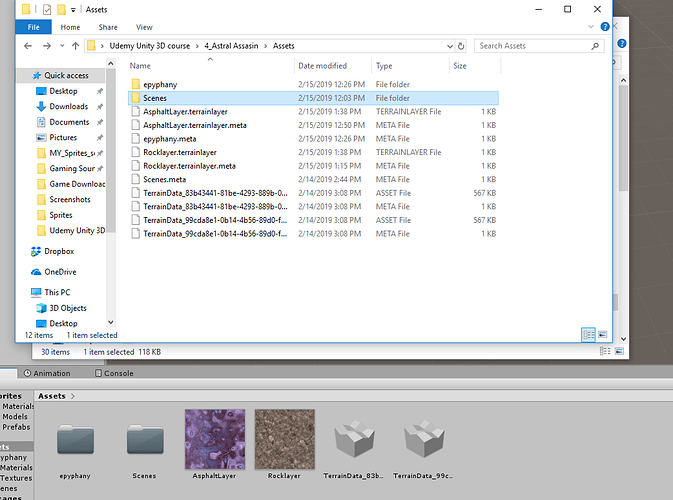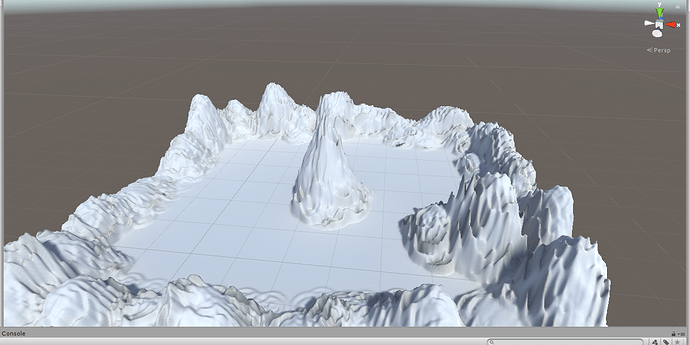So if you look at my first post [My first terrain] thats what i had before i deleted it. Now i dont know why but i had to terrains and i couldnt tel which one was the one i made so i went and deleted [new terrain 1] since i assumed that 1 it was a copy and 2 it would be some random second one idk in my head it sounded like the one but now its gone. so before deleting i made sure not to save or commit anything so my question is. is there anyway of getting it back or do i just start over??
Hi Jayy,
Close Unity. Then look for your deleted terrain file in your recyle bin. Restore it. Then start Unity again.
Close Unity again and look for the meta file that belonged to the terrain you deleted. Restore it, too.
If nothing works, create a new terrain because that is faster than looking for lost items.
In SourceTree, I can see that there is a commit named “Terrain1”. Does that commit contain the lost terrain? If so, you could close Unity, select the commit, click the right mouse button and select “Reset current branch to this commit”. Bear in mind, though, that everything you did after that commit might get lost. So if you did something you want to keep, make a commit of the current state.
Well which one? theres the 2 deleted ones and the 1 with all the other files thats yellow? and yeah it was terrain.1. Sry im having trouble understand what you want me to do. do i stage the 2 unstaged terrains and then commit the uncommited branch as the current branch as “Hard”??
cough - version control - cough

Ah. In the branch. I see lol thanks ill try and see.
Worked.
I could have made 2 worlds by now but i genuinely wanted to know how to use sourcetree or some way of getting things back i lost for future reference. Thank you Ben an Nina
This topic was automatically closed 24 hours after the last reply. New replies are no longer allowed.