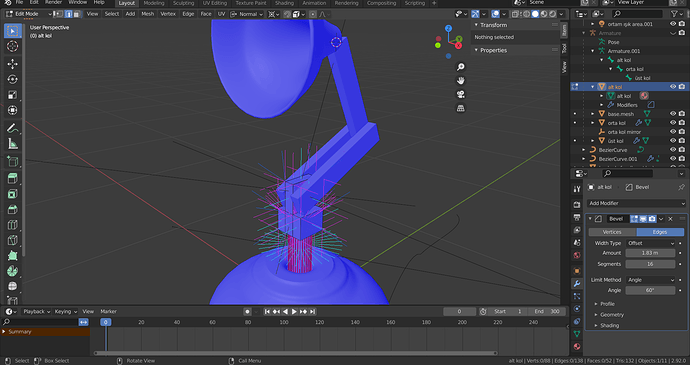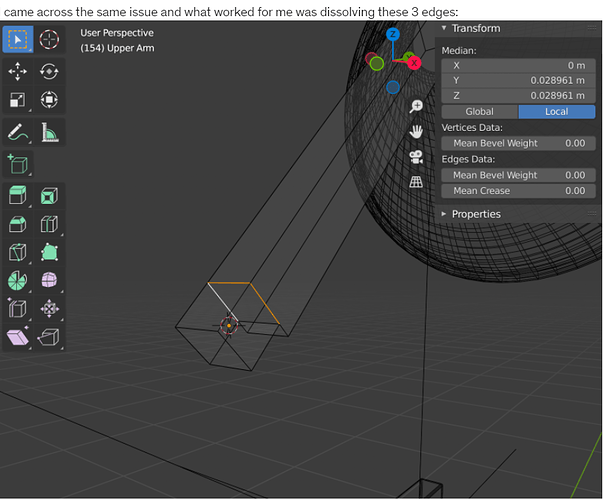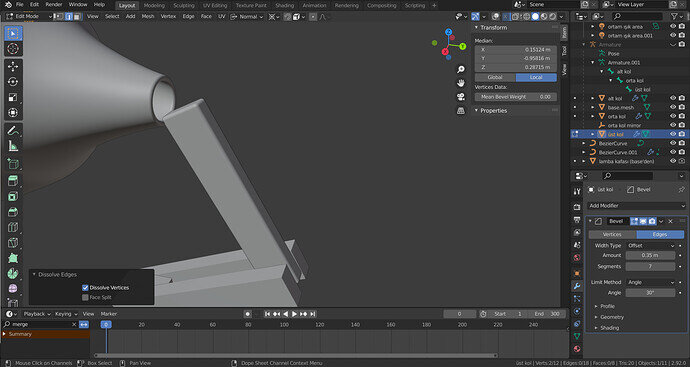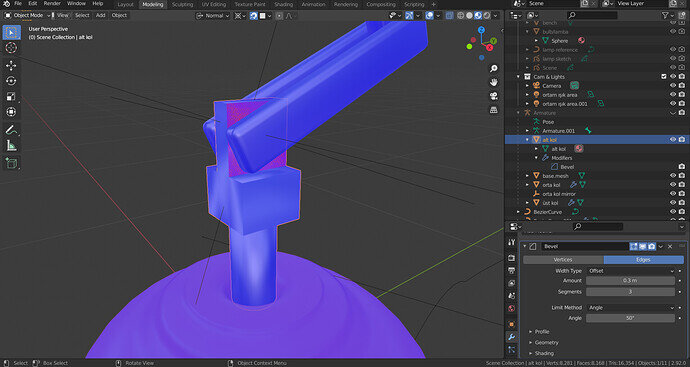Hi,
I’ve tried to bevel the lover arm of the lamp but it seems there are no bevels like the head of the lamp. I checked the normals and turned on backface culling but I am not sure if the normals are ok on lower arm.
I seem lost between normals and bevel modifier I guess 
Thanks for the replies beforehand