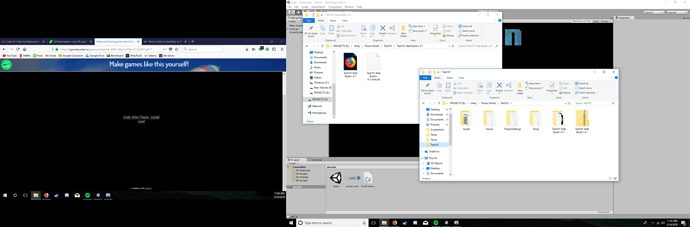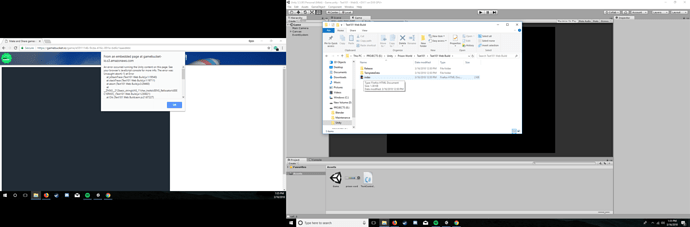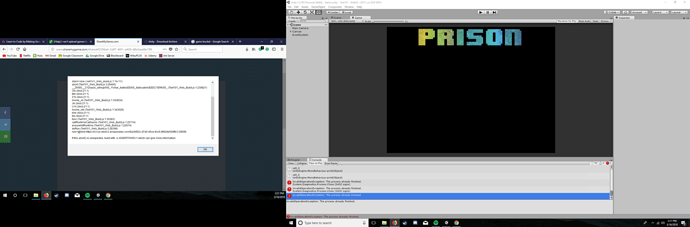March-16-2018
I can’t upload my game to gamebucket.io. I followed the first web building video and I did everything that I was told to do. When I uploaded the game, it told me that I needed to download a plugin. This is in the first screenshot on the left monitor. I tried downloading the plugin and it did the same thing. I then went and did some research and I found out that the plugin is not supported anymore and that I would have to use a newer version of Unity. I already had Unity 5.5.0f3 downloaded on my computer so I imported the game into there. I then updated the files and checked it for bugs. I didn’t find any bugs and the game worked. I then tried to build it and upload it to gamebucket.io and when the game loaded, it gave me an error message that I don’t understand. The screenshot if this error is in the second picture on the left monitor. On the right monitor, there is a picture of the files that I uploaded to the website. (I uploaded the zip file and this is uncompressed to show what is inside.) Do I need to download an even newer version of unity, like Unity 2017.3.1? Is there another solution that I am overlooking? If anyone has any solution to my problem I would be very grateful.