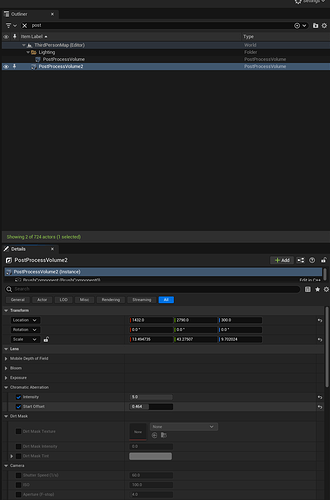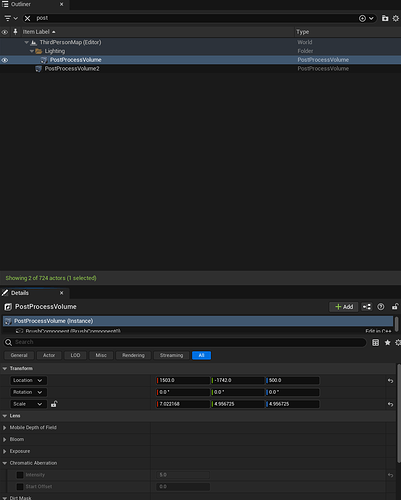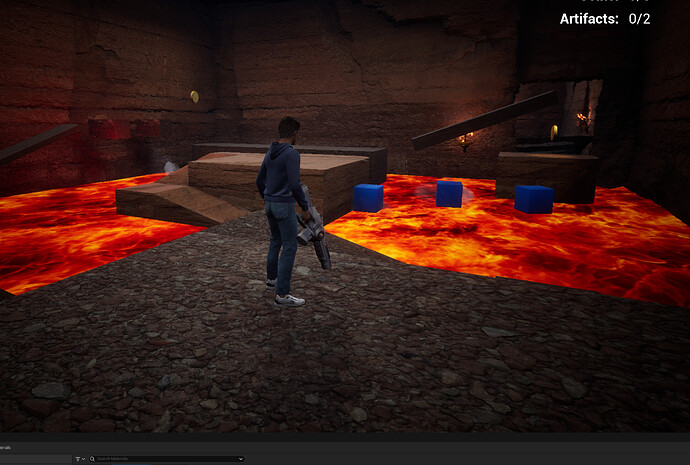As in subject. I just cant get the Chromatic Aberration on the camera even when i set it to full? Any ideas?
Update the camera software or reflash it to eliminate possible operating errors. Sometimes the problem may be due to incompatibility between software versions or bugs that can be fixed in new versions.
Not really sure how to do this? Any further instruction would be amazing!
I’m going assume Ben_Harding means the Chromatic Abberation setting in the camera actor (or post-process volume).
Can you share a screenshot of where you’re adjusting the value? As it can be in different places and might effect the solution.
I’ve tried it with the infinite extent (unbound) setting triggered on the original volume and now on the internal Post Processing Volume for the lava Room. Still nothing.
What are the chromatic aberation settings for the other post-process volume?
Thankfully we only need one of them to be on. Are you using any scalability settings in the editor?
Yeah, im using medium but i did think of this and try set it to high with no effect. Maybe it needs to be higher?
I’m not in a space where I can try it at this moment, but that was my line of thinking. Cause I’m not able to find a lot of solutions online.
This topic was automatically closed 20 days after the last reply. New replies are no longer allowed.