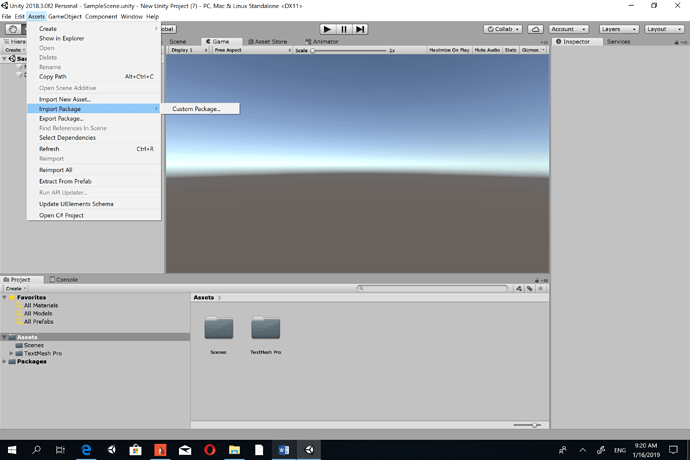how can I find it ?
Hi Afnan,
This is because you are using Unity 20-8.3, the course was create with Unity 5, there have been a lot of changes since.
In this specific instance you’ll need to download and install the Standard Assets from the Unity Asset Store, once you have these you will be able to add the Ethan model and relevant scripts.
Be aware there are two versions of Standard Assets on the Unity Asset Store, one was focused at Unity 4.6 and then there’s a more recent version, you’ll want the latter, here’s a link for you so you can see the image of the one you want, best to download/import via Unity though;
https://assetstore.unity.com/packages/essentials/asset-packs/standard-assets-32351
As a heads-up, you’ll also find lots of differences with regards to prefabs too, as this was another significant change in 2018.3, if you are not already familiar with the change in prefab workflow please see the links below.
Hope this helps 
See also;
- Unity : Prefab Workflow
- Unity - Blogs : Introducing Unity 2018.3
- Unity - Blogs : Introducing new Prefab workflows