Hi!
I use Unity 2018.4 and I imported Cinemachine from the package manager. I managed to add it to the main camera but I don’t know where I can create a 2D camera.
If anyone can help me, I will be very grateful!

Hi!
I use Unity 2018.4 and I imported Cinemachine from the package manager. I managed to add it to the main camera but I don’t know where I can create a 2D camera.
If anyone can help me, I will be very grateful!
Hi Raluca,
What do you mean by 2D camera? The camera in your screenshot is orthographic and therefore “2D”.
Hi!
In the 5th minute of “Cinemachine Follow Camera”, Rick selects from the top bar: Cinemachine → Create 2D Camera.
When I look at Cinemachine, I don’t have that option.
do you know how?
I’m sorry for the delay. We don’t work at the weekends. If you are in a hurry and need fast help, please feel free to join our official Discord chat server.
Regarding your problem, have you already tried to create a Virtual Camera in the Inspector (Add Component)?
The goal is to get this:
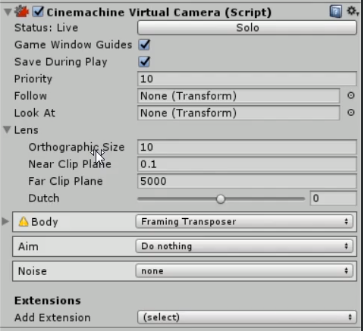
If you cannot find the required components, uninstall the package and install it again via Window > Package Manager.
thank you sooo muchh
This topic was automatically closed 24 hours after the last reply. New replies are no longer allowed.